Destiny 2 is a game built around community and cooperation. Sure, you can run playlists and activities on your own or join matchmaking queues for a random group, but some of the high-level content requires a good Fireteam. Unfortunately, it’s a challenge to get six people together for four-plus hours to run a Raid — which is why learning how to make a clan in Destiny 2 is so important!
In this guide, we’ll show you the ins and outs of the clan system in Destiny 2. If you’re ready to take your cooperative play up a level and bring Light back to the galaxy as a team, let’s dive in.
What Is a Clan in Destiny 2?
Clans are private communities within Destiny 2 that allow you to interact, play with and collaborate with other players.
Players within a Clan can progress together, communicate efficiently, and manage and grow their own communities and Fireteams. They’re also a great way to personalize your visual identity in Destiny 2, thanks to the banner and naming system.
Why Create a Clan in Destiny 2?

Destiny 2 is built around playing with other people. The end-game content typically requires an extremely coordinated Fireteam of three or six players to tackle Raids. Being part of a Clan helps make this possible, allowing you to grow the number of players you interact with and provide more opportunities to squad up.
Additionally, there are specific XP and leveling perks, additional benefits you gain from leveling up, and rewards associated with weekly bounties. You can even help solo players by participating as guides in Guided Games, which is a great way to recruit other players if you find that you mesh well.
How to Create a Clan in Destiny 2
There are currently two methods to create a clan in Destiny 2 — using the Bungie website or the Destiny 2 companion app. Let’s start with how to make a clan in Destiny 2 on PC.
Create a Clan Through the Bungie Website

The Bungie website allows you to create a clan using your phone or laptop. Here’s how:
1. Visit the Bungie clan website
2. Sign in to your account associated with where you play Destiny 2
3. Choose create a clan and write down your chosen clan name
4. Write down your four-letter acronym for your clan (which will appear next to your name while playing)
5. (Optional) Add your clan motto
6. Provide a description of your clan. This is where you can outline how you and your clan play, what you’re looking for in players, and other relevant criteria
7. Set your clan language
8. Set your clan to be open or require approval to join
9. Select create a clan and you’re all set
Create a Clan Through the Destiny 2 Companion App

The companion app is the official app created by Bungie to assist you with managing how you play in Destiny 2. Even if you’re not creating a clan, you should download it to help manage Bounties, resources, and equipment.
1. Download the Destiny 2 companion app on either Android or iOS
2. Open the app and sign in to your chosen account associated with Destiny 2
3. Tap clan at the bottom of the screen and choose create a clan
4. Write down your clan name
5. (Optional) Add your clan motto
6. Provide a description of your clan. This is where you can outline how you and your clan play, what you’re looking for in players, and other relevant criteria
7. Set your clan language
8. Set your clan to be open or require approval to join
9. Select create a clan
Communicating With Your Clan
Depending on how you like to use Destiny 2’s companion features, you can interact with your clan through the app or on the Bungie website. In either case, you can leverage the Clan Chat feature, which is located on the left-hand side of the browser or as a tab within the app. As an administrator, you can create administrator-only chat channels and split up the main chat into Fireteam options. This can help keep relevant information front and center and avoid confusing fellow clanmates.
Additionally, you can also start up a clan forum within the app. Just click your clan’s banner and tap the three dots to open up the Private clan forum option. Select the pencil icon and create a new topic or new recruitment topic. This will function almost like a private Twitter feed, allowing you to add polls, external links, and even insert tags for organizational purposes.
Keep in mind that this chat feature is best for general conversation and organizing games. You’ll still want to run with a headset and mic while playing and can even leverage the Clan Chat audio channel to keep things simple. This means you can play with anyone in your clan without having to be friends with them on a given platform.
Customize Your Clan

There are a few unique ways for you to customize your clan and set it apart from the rest. The first thing is selecting a banner design. Using either the browser or the app, you can choose from an assortment of emblems, foreground emblems, colors, and details to make your banner distinct. This is really the only way you can customize your look, but there are a few other in-game methods worth exploring.
Run the Same Shaders or Ornaments
Many clans will make themselves more recognizable by running specific sets of armor or shaders. This can even be treated like a rite of passage for new players, since these items will likely have to be earned from playing. You can even designate different roles using unique shaders or ornaments to set specific users apart. It’s a simple but nice visual touch to explore.
Ride the Same Sparrow or Use the Same Ghost
Another element similar to the shaders or ornaments that you can explore is using the same Sparrow or Ghost. These are even more subtle aspects that are equally cool and hilarious if you see a squad of four to six Guardians rolling up on a Mini or spawning a Ghost with a floatie. Really, how you make your clan unique is up to you, and as it grows and you make decisions, you’ll likely find different ways to signify who you are.
Earn Clan Rewards

While having a pool of players is a tremendous benefit, the real bonus from being part of an active clan is the buffs and clan engrams you earn. These are uniquely available to clan members and can only be earned by playing with other members. You acquire these by visiting Hawthorne in the Tower and can track your status directly from the in-game clan menu. You can earn these four rewards on a weekly basis by:
- Finishing a Nightfall Strike with at least one clan member
- Completing matches of Trials of Osiris with at least one clan member
- Completing any Raid with at least two clan members
- Completing Crucible matches with at least one clan member
Basically, you need half or more of the players you’re with to be part of your clan. In general Strike or Nightfall playlists, this means one person. For Raids, this requires at least two. For Crucible and Gambit, it’s likely two players, but can be as little as one depending on the game mode.
Level Up Your Clan
Leveling up your clan leads to additional perks at each level. This ranges from increased public event rewards to bonus materials to additional weekly bounties from Hawthorne. You earn XP for your clan by either earning weekly clan engrams or just playing the game and earning XP.
You can earn up to 5,000 XP per week, but need to be playing with a Fireteam that includes at least 50% clan members to gain anything. Finishing this weekly XP challenge will grant you an additional Engram from Hawthorne for your trouble. Lastly, to reach a new clan level, you need to acquire 100,000 points between each clan member. There are six total levels that reset at the start of a new season.
Recruiting Clan Members
If you only have a few friends playing Destiny 2, there are a few ways to recruit new members. One simple method is participating as a guide in Guided Games, which can act as a sort of tryout. You can also try to connect with players after matchmaking by sending friend requests or clan invites. If those options aren’t working, you can also use the following resources:
How to Join a Clan
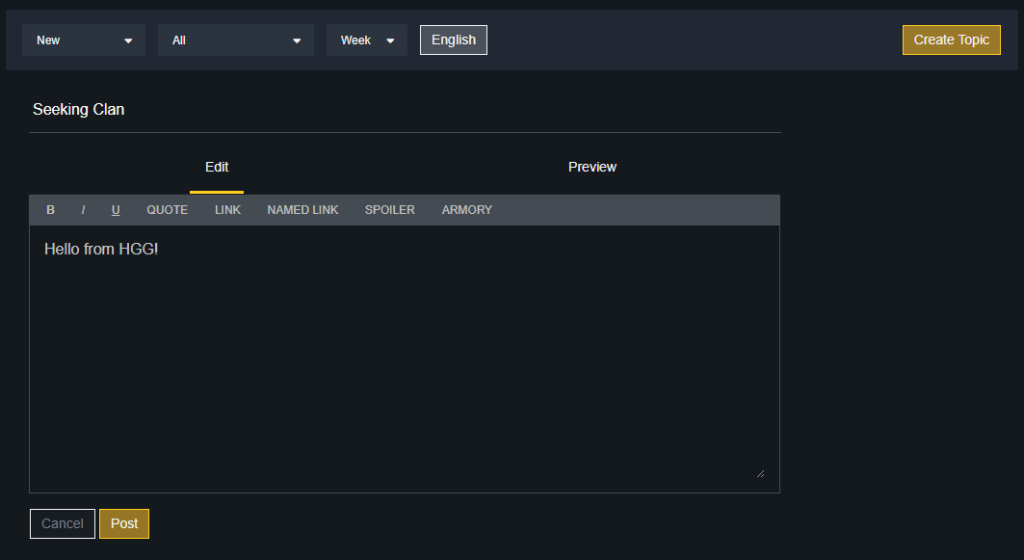
If creating a clan just isn’t for you, there’s always just joining an existing clan. You can simply use the app or Bungie website to check out the Clan Search section, located within the clan tab. Here, you can enter the Clan you’d like to join, and once found, you can either request to join or automatically become a member if there are no security measures.
To find the best Destiny 2 clans for you, we recommend using the resources we listed above for seeking out clan members.
How to Leave a Clan
Sometimes you may find that a clan just isn’t a good fit. Luckily, you can always leave. Head over to the clan page within the app or online and click on your clan banner. This will pop up a prompt that reads ‘Leave Clan,’ which you simply need to click to do so. You lose all current clan perks once you leave, but are free to join or start a new clan.
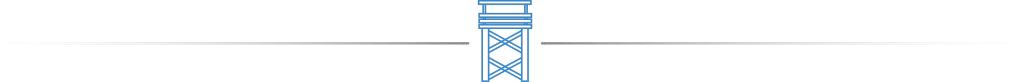
Become a High Grounder
Starting or joining a clan in Destiny 2 is a big step in joining a greater community and taking on end-game content. Be sure to let your Fireteam know about how you’re starting a clan in Destiny 2 by sharing this article on your favorite social platforms. For the latest on Destiny 2, be sure to subscribe to our newsletter.
Destiny 2 Navigation
- Destiny 2: Rite of the Nine Weapons Guide
- Destiny 2: Best Items to Buy from Xur (2025)
- Destiny 2 – New and Best Weapons in Episode: Heresy
- Destiny 2: The 7 Best Seasonal Weapons from Episode: Revenant
- The Best Machine Guns in Destiny 2
- The Best Fusion Rifles in Destiny 2
- The Best Linear Fusion Rifles in Destiny 2
- The Best Grenade Launchers in Destiny 2
- 5 Best Trace Rifles in Destiny 2
- The 8 Best Bows in Destiny 2
- 10 Best Rocket Launchers in Destiny 2
- 10 Best Swords in Destiny 2
- The 10 Best Scout Rifles in Destiny 2
- 10 Best Sidearms in Destiny 2
- 10 Best Submachine Guns in Destiny 2
- 10 Best Sniper Rifles in Destiny 2
- The Best PvE Weapons in Destiny 2
- 10 Best Auto Rifles in Destiny 2: Lightfall
- 18 Best Hand Cannons in Destiny 2
- 20 Best Pulse Rifles in Destiny 2
- 10 Best Shotguns in Destiny 2
- Destiny 2: The Final Shape – 9 Best Exotic Weapons for PVE
- Destiny 2: The Final Shape Salvation’s Edge Raid – Weapons Guide
- Destiny 2: 9 Best New Weapons in The Final Shape
- Destiny 2: The Best Void SMGs
- Destiny 2: 10 Best Arc Weapons
- Destiny 2: Best Iron Banner Weapons
- Destiny 2: Lightfall – PvP Weapon Tier List
- Destiny 2: The Best Void Weapons
- The Best Weapons for Gambit in Destiny 2
- Destiny 2: Best Kinetic Weapons
- Destiny 2: 18 Best Weapons to Craft Guide
- 10 Best Legendary Weapons in Destiny 2 Ranked Worst to Best
- The Best PvP Weapons in Destiny 2: Lightfall
- Destiny 2: 3 Best PVE Builds for Hunter in Episode: Heresy
- Destiny 2: 3 Titan Builds for PVE in Episode: Heresy
- Destiny 2: The 3 Best Warlock PvE Builds for Episode: Heresy
- Destiny 2: Best Prismatic Warlock Builds (PVE)
- 3 Best Prismatic Titan PvE Builds In Destiny 2
- All Destiny 2 Builds (+Some Build Crafting Tips)
- The Best Gunslinger Build in Destiny 2
- Destiny 2: Best Void Hunter Build for PvE & PvP
- Destiny 2: Best Void Titan Build (PvE & PvP)
- Destiny 2: The Best Void Warlock Builds
- Destiny 2: The Best PvP Hunter Build
- Destiny 2: Best Arc 3.0 Titan Build For PvE
- Destiny 2: Best Arc 3.0 Hunter Build For PvE
- Destiny 2: The Best Arc 3.0 Warlock PvE Build
- Destiny 2: Best Titan Solar 3.0 Builds
- Destiny 2: Best Warlock Solar 3.0 Builds for PvE and PvP
- Destiny 2: The Best Hunter Solar 3.0 Build
- Destiny 2: Best Titan Strand Builds for PvE
- Destiny 2: Best Hunter Strand Builds for PVE
- Destiny 2: Lightfall Best Warlock Strand Builds (PVE)
- Destiny 2: The Best Hunter Builds for Every Game Mode
- Destiny 2: The Best Warlock Builds for Every Game Mode
- Destiny 2: The Best Titan Builds for Every Game Mode
- Destiny 2: Cosmetics Explained (How & Where to Get)
- Destiny 2: Coolest Exotic Armor Ornaments for Each Class
- Best Looking Hunter Armor Sets in Destiny 2
- Best Looking Warlock Armor Sets in Destiny 2
- Best Looking Titan Armor Sets in Destiny 2
- How to Get Bright Engrams in Destiny 2
- Destiny 2: Every Possible Way to Farm Bright Dust, ranked slowest to fastest
- Destiny 2: The 40 Best Shaders Ranked from Worst to Best Looking
- Destiny 2 | The 45 Best Ships Ranked from Worst to Best Looking
- Destiny 2 | Finishers Explained and Ranking Finishers Best to Worst
- The 15 Best Sparrows in Destiny 2, Ranked From Worst to Best Looking
- Destiny 2 | The Top 10 Best Ghost Shells Ranked
- Destiny 2 Transmog System Explained — What to Expect From Armor Synthesis
- How to Unlock Every Salvager’s Salvo Ornament in Destiny 2
- Destiny 2: Rite of the Nine Weapons Guide
- Destiny 2: Rite of the Nine Event Guide
- Destiny 2: Guardian Games 2025 Guide
- Destiny 2: 3 Titan Builds for PVE in Episode: Heresy
- Destiny 2 – New and Best Weapons in Episode: Heresy
- Destiny 2: The 7 Best Seasonal Weapons from Episode: Revenant
- Destiny 2: The Final Shape Salvation’s Edge Raid – Weapons Guide
- Destiny 2: All New Exotic Armor from The Final Shape
- Destiny 2: 9 Best New Weapons in The Final Shape
- Destiny 2: The Final Shape Legendary Campaign Tips (No Spoilers)
- Destiny 2: Pantheon Event Schedule & Loot Guide
- Destiny 2: Everything You Should Do Before The Final Shape
- Destiny 2: Season of the Wish Weapons Roundup
- Destiny 2: Season of the Witch Activities, Loot Pool, and Deck of Cards
- Destiny 2: Season of the Witch Best New Weapons and Rolls
- Destiny 2 Arc 3.0 Changes: Aspects and Fragments
- Destiny 2: Season of the Deep Weapons Roundup
- Destiny 2 Lightfall: PvE Weapon Tier List
- Destiny 2 Events Calendar: PvE, PvP, Lost Sectors, Weekly Loot, Xur (The Final Shape, Episode: Heresy)
- Destiny 2: Lightfall and Season of Defiance New Weapons & God Roll Guide
- Destiny 2 Lightfall New Changes: Loadouts, Guardian Ranks, Vanguard Mode, Artifact Perks, New Mod System
- Destiny 2: All New Weapons in Season of the Seraph and God Rolls
- Destiny 2: All 17 Season of the Plunder Weapons
- Destiny 2 Iron Banner Explained
- Destiny 2: Season of the Haunted Weapons Guide
- Destiny 2 State of the Game 2022: Post-Witch Queen
- Destiny 2: Every New Weapon and Armor Set in the Bungie 30th Anniversary Event
- Destiny 2 Bungie 30th Anniversary Event Explained — Halo Weapons and More
- Destiny 2 Festival of the Lost — Everything You Need to Know
- Destiny 2’s Solstice Event Explained
- Destiny 2 | New Override Activity Explained (Season of the Splicer)
- Destiny 2 | Season of the Splicer | All New Weapons and How to Get Them
- All Destiny 2 Builds (+Some Build Crafting Tips)
- Destiny 2: Claws of Ahamkara Stasis Warlock Build Guide
- Destiny 2: Eye of Another World Solar Warlock Build Guide
- Destiny 2: Mask of the Quiet One Solar Titan Build Guide
- Destiny 2: Second Chance Void Titan Build Guide
- Destiny 2: Renewal Grasps Stasis Hunter Build Guide
- Destiny 2: Graviton Forfeit Void Hunter Build Guide
- Destiny 2: Raiju’s Harness Arc Hunter Build Guide
- Destiny 2: Shinobu’s Vow Arc Hunter Build Guide
- Destiny 2: Oathkeeper Hunter Stasis Build Guide
- Destiny 2: Gyrfalcon’s Hauberk Void Hunter Build Guide
- Destiny 2: Lucky Raspberry Arc Hunter Build Guide
- Destiny 2: Wormgod Caress Solar Titan Build Guide
- Destiny 2: Dawn Chorus Solar Warlock Build Guide
- Destiny 2: Cenotaph Mask Solar Warlock Build Guide
- Destiny 2: Doom Fang Pauldron Void Titan Build Guide
- Destiny 2: Rain of Fire Solar Warlock Build Guide
- Destiny 2: The Path of Burning Steps Solar Titan Build Guide
- Destiny 2: Secant Filaments Void Warlock Build Guide
- Destiny 2: Osmiomancy Gloves Stasis Warlock Build Guide
- Destiny 2: Celestial Nighthawk Solar Hunter Build Guide
- Destiny 2: Star-Eaters Scales Strand Hunter Build Guide
- Destiny 2: HoarFrost-Z Stasis Titan Build Guide
- Destiny 2: Felwinter’s Helm Strand Warlock Build Guide
- Destiny 2: Best Items to Buy from Xur (2025)
- Destiny 2: The Final Shape – 9 Best Exotic Weapons for PVE
- The 9 Most Fun Exotics to Use in Destiny 2
- Destiny 2 Witch Queen: 5 Best Exotic Armor Pieces
- Destiny 2 Witch Queen All Exotic Weapons Ranked
- Destiny 2 Beyond Light: 5 Best Exotic Weapons
- Destiny 2: The Best Exotic Armor from Beyond Light
- Destiny 2: Exotics from the Lightfall Expansion, Ranked
- Destiny 2 Shadowkeep: Best Exotic Weapons and Armor
- Destiny 2: All Red War Exotics Ranked
- Destiny 2: Forsaken Exotics Ranked
- Destiny 2: Best Exotic Hand Cannon, Ranked (PvE & PvP)
- Destiny 2: Best Exotic Auto Rifle, Ranked (PvE & PvP)
- Destiny 2: Best Solar 3.0 Exotic Armor and Weapons
- Destiny 2: The Best Exotics | Every Weapon Type
- Destiny 2: Witch Queen Exotics — All Exotic Armor and Weapons
- Destiny 2: 10 Best Weapons to Buy With an Exotic Cipher
- Destiny 2: How to Get the Forerunner Sidearm and Catalyst (Halo Pistol)
- Destiny 2: How to Unlock Ager’s Scepter Exotic Trace Rifle (Complete Questline)
- All Destiny 2 Exotic Quests Ranked by Reward (+ How to Complete Them)
- 20 Best Titan Exotics in Destiny 2
- 20 Best Hunter Exotics in Destiny 2
- 20 Best Warlock Exotics in Destiny 2
- Destiny 2: How to Get Pinnacle Rewards in Episode: Revenant
- Destiny 2: Silver Leaves and Silver Ash Farming Guide
- Destiny 2: The Best XP Farming Methods
- Destiny 2: How to Farm Artifice Armor and Why You Should
- Destiny 2: Best and Worst Lost Sectors to Farm
- Where to Farm in Destiny 2: Farming Guide
- Destiny 2 Gambit Guide: Tips on How to Gain Infamy Rank Quickly
- How to Farm Gunsmith Materials in Destiny 2
- Destiny 2: Enhancement Core Farming Guide
- Destiny 2: 9 Fastest Ways to Farm Glimmer
- Destiny 2 | Planetary Resources Farming Guide
- Destiny 2 | Leveling Guide: How to Reach Max Power Cap Fast
- Destiny 2 Legendary Shards Guide: How To Farm and Spend
- Destiny 2 Exotic Farming: Best Way to Get Exotics
- Destiny 2: Complete Subclasses Guide
- 10 Things We Wish We Knew Before Playing Destiny 2
- Destiny 2: How To Generate Orbs Of Power
- Destiny 2: How to Open Engrams
- How to Unlock Subclasses in Destiny 2
- Destiny 2 Cross Play Explained: How Bungie’s New Unified System Works
- The 7 Best Destiny 2 Streamers to Watch Ranked by Popularity
- Destiny 2 Bounties Guide: How to Get and Track Them
- Destiny 2: The Ultimate Beginner’s Guide
- The Entire Destiny 2 Story Explained (Through The Final Shape)
- Destiny 2 Classes Explained: Subclasses, Abilities, Supers Guide
- Best Destiny 2 Settings for PC & Console
- 4 Best Warlock Exotic Class Item God Rolls in Destiny 2
- 4 Best Hunter Exotic Class Item God Rolls in Destiny 2
- 4 Best Titan Exotic Class Item God Rolls in Destiny 2
- Destiny 2: Best Exotic Armor for GM Nightfalls
- Destiny 2: How to Get Threaded Needle & God Roll
- Destiny 2: How to Get Jurassic Green & God Roll
- Destiny 2: Retrofit Escapade God Rolls (PvE & PvP)
- Destiny 2: Unwavering Duty God Rolls (PvE and PvP)
- Destiny 2: Typhon GL5 God Rolls (PvE and PvP)
- Destiny 2: Dead Man’s Tale Exotic God Rolls and Perks
- Destiny 2: Biting Winds God Rolls and Best Perks
- Destiny 2: CALUS Mini-Tool God Rolls and Best Perks
- Destiny 2: Something New God Rolls (PvE and PvP)
- Destiny 2: Compass Rose God Rolls and Best Perks
- Destiny 2: Get Randy’s Throwing Knife God Rolls
- Destiny 2: How to Get Hawkmoon and God Roll
- Destiny 2: How to Get the Gnawing Hunger God Roll
- Destiny 2: The Best Perks for The Enigma and God Roll
- Destiny 2: How to Get Dire Promise and God Roll
- Destiny 2: How to Get Fatebringer
- Destiny 2: How to Get Ascendant Shards
- Destiny 2: How to Get the Gjallarhorn and Gjallarhorn Catalyst
- Destiny 2: How to Get The Palindrome and the God Roll
- Destiny 2: How to get the Truthteller and the God Roll
- Destiny 2: How to get the Ikelos SMG and the God Roll
- Destiny 2: How to Get Seventh Seraph Weapons and the God Rolls
- Destiny 2: How to Get Falling Guillotine and the God Roll
- Destiny 2: The 7 Best Characters in the Franchise (Red War to Final Shape)
- The 9 Most Fun Exotics to Use in Destiny 2
- Destiny 2: The Final Shape Legendary Campaign Tips (No Spoilers)
- Destiny 2 Guide
- Destiny 2: All Artifact Mods Ranked
- Destiny 2: Strongest Bosses, Ranked in Terms of Memorability
- Destiny 2: All Expansions, Ranked Worst to Best
- Destiny 2: Ghost Shell Mods Guide
- Destiny 2 – Deepsight Resonance Weapons & How to Get Them
- Destiny 2: All Currency and Materials Ranked
- Destiny 2 The Witch Queen: All Lucent Moth Locations
- Destiny 2 Gambit Changes Explained: Witch Queen Update
- Sony Buys Bungie for $3.6 Billion: What Does This Mean for Destiny 2?
- Destiny 2 | Essential Apps, Trackers, Websites, and Other Resources
- How to Make a Clan in Destiny 2
- The 8 Best Destiny 2 Clans: Who’s Who in the Destiny Scene
- All Destiny 2 Planets Ranked From Worst to Best
- Destiny 2: The Best Loadouts for Nightfalls (2025)
- Destiny 2: All New Exotic Armor from The Final Shape
- All Destiny 2 Builds (+Some Build Crafting Tips)
- Destiny 2: All Armor Mods and Armor Charge Analyzed
- Destiny 2: Complete Subclasses Guide
- Destiny 2 – Deepsight Resonance Weapons & How to Get Them
- Destiny 2: Best Ways to Level Up Crafted Weapons
- Destiny 2 Solar 3.0 Guide: Best Aspects and Fragments
- Destiny 2: Strand Subclass Guide | Unlock, Keywords, Aspects & Fragments
- Destiny 2: How to Unlock Weapon Patterns
- Destiny 2: How to Get Ascendant Shards
- Destiny 2: Best Stats for Warlock
- Destiny 2: Best Stats for Titan PvE
- Destiny 2: Best Stats for Hunter PvE
- Destiny 2: Arc 3.0 Guide
- Destiny 2: Class Guide for PvE and PvP (Including Arc 3.0)
- Destiny 2 Void 3.0 All Aspects and Fragments Explained
- How Weapon Crafting Works in Destiny 2 — Witch Queen Guide
- The Best PvE Armor in Destiny 2
- Destiny 2 | A Complete Guide to Masterwork Weapons
- Destiny 2 | Everything You Need to Know About Adept Mods and Weapons
- Destiny 2 Weapon Stats Explained: Everything You Need to Know
- Destiny 2 Armor Stats Explained: Everything You Need to Know
- Destiny 2: The 10 Best Scout Rifles for PVP
- Destiny 2: Best Crucible Weapons by Class (PVP Guide)
- Destiny 2: 10 Best Sniper Rifles for PVP, Ranked
- Destiny 2: The 10 Best SMGs for PvP
- Destiny 2: Best Crucible (PvP) Armor For Each Class
- Destiny 2: Best Exotic Hand Cannon, Ranked (PvE & PvP)
- Destiny 2: Best Exotic Auto Rifle, Ranked (PvE & PvP)
- Destiny 2: Best Heavy Weapons for PVP
- Destiny 2: Lightfall – PvP Weapon Tier List
- Destiny 2: Class Guide for PvE and PvP (Including Arc 3.0)
- Destiny 2: All Crucible Maps, Ranked
- Destiny 2 Iron Banner Explained
- Destiny 2 Trials of Osiris Ranks and Points Guide
- Destiny 2: Top 11 Tips to Go Flawless in Trials of Osiris
- Destiny 2: 15 Best Weapons for Trials of Osiris (Reworked Edition)
- Destiny 2: New Trials of Osiris Changes Explained
- All Destiny 2 Crucible Game Modes Ranked from Worst to Best
- The Best PvP Weapons in Destiny 2: Lightfall
- Destiny 2: The 3 Best Warlock Prismatic Builds for PVP
- All Destiny 2 Builds (+Some Build Crafting Tips)
- Destiny 2: Best Void Hunter Build for PvE & PvP
- Destiny 2: Best Void Titan Build (PvE & PvP)
- Destiny 2: The Best PvP Titan Build
- Destiny 2: The Best PvP Warlock Build
- Destiny 2: The Best PvP Hunter Build
- Destiny 2: Best Warlock Solar 3.0 Builds for PvE and PvP
- Destiny 2: Best Strand PVP Build for Each Class
- Destiny 2: Sundered Doctrine Dungeon Loot Table and Guide
- Destiny 2: How to Get Slayer’s Fang
- Destiny 2: The Best Loadouts for Nightfalls (2025)
- Destiny 2: How to Get Pinnacle Rewards in Episode: Revenant
- Destiny 2: The Final Shape Salvation’s Edge Raid – Weapons Guide
- Destiny 2: Pantheon Event Schedule & Loot Guide
- Destiny 2: Warlord’s Ruin Loot Table & Guide
- Destiny 2: Crota’s End – Loot Table & Secret Chests
- Destiny 2: Crota’s End – All Weapons Ranked & God Rolls
- Destiny 2: Crota’s End Armor Sets
- Destiny 2: Exotic Mission Rotator Guide and Loot Pool
- Destiny 2: Ghosts of the Deep Loot Table and Secret Chests
- Destiny 2: Proving Grounds Grandmaster Strike Guide
- Destiny 2: Lightfall Root of Nightmares Raid Guide
- Destiny 2: Lightfall Legendary Campaign Missions Guide and Tips
- How to Get the Spoils of Conquest in Destiny 2
- Destiny 2: Spire of the Watcher Loot Guide
- Destiny 2: Spire of the Watcher Dungeon Guide
- Destiny 2: King’s Fall Guide
- Destiny 2: Vox Obscura Guide
- Destiny 2: Nightmare Containment Guide
- Destiny 2: All Duality Dungeon Weapons
- Destiny 2: Duality Dungeon Guide
- Destiny 2: Dungeons Ranked From Worst to Best
- Destiny 2: Grasp of Avarice Dungeon Guide Walkthrough
- Destiny 2 Dares of Eternity Explained — Bungie 30th Anniversary 6-Player Activity
- All 15 Destiny 2 Strikes Ranked Easiest to Hardest
- Destiny 2 Presage Mission Walkthrough — How to Get Exotic Scout Rifle Dead Man’s Tale
- Destiny 2: All New Exotic Armor from The Final Shape
- Destiny 2: Every Super Ranked for PvE
- Destiny 2: Void Grenades, Ranked
- Destiny 2: The Witch Queen All Glaives Ranked and Explained
- 15 Best Weapon Perks in Destiny 2, Ranked
- Destiny 2: Best Armor Mods Ranked
- Every Destiny 2 Season Ranked Worst to Best
- The Best Destiny 2 Stasis Aspects Explained and Ranked
- The Best Destiny 2 Stasis Fragments Explained and Ranked
- Every Destiny 2 Hunter Subclass Ranked From Worst to Best
- Every Destiny 2 Warlock Subclass Ranked From Worst to Best
- All Destiny 2 Raids Ranked From Worst to Best
- Every Destiny 2 Titan Subclass Ranked From Worst to Best

















You must sign in to comment.
Don't have an account? Sign up here!