Welcome new recruit to the foremost mining corporation in space! Upper management at Deep Rock Galactic has absolute confidence that you’ll achieve success and bring in record profits. But just in case… we’ve put together an all comprehensive beginner’s guide to Deep Rock Galactic to increase your odds of success!
Related Reading:
Foreword & Important Details
The game already does a pretty good job with its tutorials as you progress throughout, so we’ll be mainly focusing on some unclear points and common questions.
All gameplay related content is free and requires no DLC to unlock.
Game updates are frequent and provide substantial boosts to content, complete with a road map for the future. Even the Battle Pass system is completely free and features only cosmetic items.
The only content that requires spending real money is a handful of cosmetic packs that are priced very fairly. The community views them as a way of continuing to support the developers.
Lastly, the game is designed to be enjoyed with a four man squad. While not absolutely necessary, you’re missing out on the chaos and frantic teamwork that makes this game so enjoyable. Either join pre-made lobbies or find friends to play with to get max value from Deep Rock Galactic.
The 4 Playable Classes in DRG
Let’s begin our beginner’s guide with going over the 4 playable classes in Deep Rock Galactic. Each one provides a unique role to the team, though you can form a 4-man team of any composition. That being said, it’s usually for the best when you have someone covering each role.
Thankfully, you can freely swap classes at any point while at headquarters or while joining up on a mission.
A couple important things to note:
- Each class is leveled separately and you’ll have to unlock upgrades for each one.
- The max class level is 25. You can complete a Promotion Assignment to reset that class’s level and unlock additional Prestige cosmetics.
- Promoting does not reset any armor/weapon upgrades, so don’t worry about that.
- Only the first Promotion for each class unlocks gameplay benefits (more on that later).
Gunner

The heavy weapons expert of the team. Armed with a powerful minigun and sidearm, your role is to protect your team from incoming threats (with bullets), shred enemy defenses, and provide breathing room with your Shield Generator. Additionally, you have a very useful Zipline Gun to provide team maneuverability and an offensive selection of grenades.
Driller

The path-maker and crowd controller of the team. With your dual drills you can create a path to any location, convenient for creating escape paths in emergencies and reuniting the team when someone gets separated. With your flamethrower, set enemies and the area alike on fire to deter and stun incoming threats. On top of that, you have the most devastating grenades in the game.
Scout

Mobile and capable of reaching nearly any area with your grapple gun, you are the looter and emergency responder of the team. No one else is as fast as you, and that makes you ideal for looting and depositing the valuable minerals your team comes across. Plus, you can kite and escape threats that the other dwarves struggle with, especially with your debilitating grenades. You also come equipped with the Flare Gun to provide much needed light in the dark caves of space.
Engineer

The jack-of-all-trades of the team. You’re capable of everything with your powerful guns and deployable sentry turrets. However, you’ll find yourself mostly babysitting your team with your Platform Gun to create ledges and bunkers to safely traverse the loot-filled caves. Even your grenades can fulfill any role to ensure your team comes out alive and richer.
In general, it’s recommended to have someone playing each class on a team to cover any situation that comes up. However, certain mission types may favor substituting out one of the classes for a duplicate. As you become more experienced with the game, you’ll be able to make those judgment calls.
Before we dive into missions, let’s talk about preparing for them.
Headquarters
Your base of operations where you can modify your gear, decide what assignments to take, and get hammered on a wide selection of craft space beers.
You’ll spawn here after every mission, in one of the dormitories (or the infirmary if you fail a mission). Of note in the dorms is the Character Selection terminal and Key Performance Indicators screen.

The first one is self-explanatory and lets you freely swap between the classes. The second one lets you track your in-game stats, milestone progress, and upgrade your perks.
Milestones/Perks
Think of milestones as mini achievements/challenges that award varying amounts of perk stars for completing them. Simply click on them when they’re marked with “Complete” to claim them.
In turn, you can use those perk stars to unlock/upgrade varying passive and activatable abilities such as being able to carry more loot or self-reviving yourself once per mission.

- Once unlocked, perks are available for all classes.
- Each class starts out with 1 passive and 1 active perk slot.
- You can unlock 2 more passive perk slots at Tier 4 and 9 of the milestone page.
- 1 more active perk slot is unlocked upon promoting each class once.
- There are enough milestones to unlock every perk and upgrade in the game. Just prioritize whichever ones you’re most interested in using.
Equipment
Your chances of survival and success are dependent on your gear, so you’ll want to upgrade and tweak your equipment on the regular. The equipment terminal is to your left upon walking out of the dorms.

While you won’t be able to make any modifications at the start, you’ll quickly gain access to upgrades as you level up each class. You also equip your perks here.
Simply click on a piece of equipment to view possible modifications and a convenient stat block that shows what changes when you hover over a modification.
Each upgrade costs some credits and specific minerals that you can obtain during missions. While the mineral costs can be daunting at first, you’ll soon end up drowning in the stuff if you actively loot.

While you can unlock every upgrade, you can equip only one modification per row. We recommend picking modifications that synergize with each other to get the most mileage. There are plenty of viable builds so experiment to find one that’s right for you.
You can also set up multiple loadouts for different mission types, swap between different unlocked weapons, and edit the appearance of your weapon as well. There is also a slot for an Overclock in each weapon, which is a major weapon modifier that is unlocked at much higher levels (we’ll briefly touch on that later).
Assignment Board
Before you start doing missions, you should check to see if there’s an assignment that catches your eye.
Located across from the mission selection console, you can grab assignments to unlock new weapons and gameplay features. Assignments require sequentially completing a series of missions.

These missions are marked visibly on the selection table and can typically be completed on any difficulty (unless specified otherwise). If you’re interested solely in unlocking the reward, we recommend burning through them all on the lowest difficulty.
Don’t worry, failing a mission will not harm your assignment progress. Just try again!
You can only be on one assignment at a time. If you want to do another assignment, you’ll have to abort all progress on your current one. It is strongly recommended if you’re playing with a consistent squad to start an assignment at the same time, as assignment progress is individual.
Do note that some assignments expire from the board after a set amount of time. If you pick up an assignment before it expires, you have until you finish the assignment or abort it (seasonal ones are the exception, they disappear regardless when the holiday ends).
We recommend prioritizing assignments that are limited-time event ones, unlock gameplay features, grant new weapons, etc. in that order.
Memorial Hall (Promotions)
Once you hit level 25 in any class, a promotion assignment will become available to grab. You can complete the assignment with any class (not necessarily the one you’re looking to promote).
Upon completing the assignment, exit any squad you’re in and join a solo lobby. Head to the left of the dorm rooms and take the elevator to the Memorial Hall. Follow the hallway and you’ll find yourself in a fancy looking room with statues.

In the very back of the room, behind the statues is a terminal that allows you to promote your class by paying a cost of credits and minerals.
As stated before, you do not lose any upgrades or anything for promoting.
Additionally, you gain the following features upon promoting for the first time:
- 1 extra active perk slot (for that class only, you can unlock this for all classes)
- Ability to activate Machine Events during missions (more on that in the Mission section)
- Assignments to unlock Core Hunts (weekly chances at weapon/cosmetic overclocks)
- Access to Deep Dives (series of back-to-back advanced missions) and The Forge (the ability to unlock certain overclocks upon obtaining the necessary materials).
The Bar
Beer is like water to dwarves – necessary to continue living and makes you better at everything. You can visit the bar in the back before every mission and buy a round for every member in the squad.

While most of the drinks are just for fun/getting drunk, the special of the day can grant a buff for your next mission. These range from being able to mine faster, carry heavy objects more efficiently, etc.
The special is always randomized and resets after each mission. It always cost a couple of the special brewing plants that you can find while out on missions, but you’ll usually end up with more than enough of these from just playing the game for a bit.
Sometimes the buff won’t be useful for your next mission, but you should always check as the buff might be the difference between success or failure.
Also how drunk you are carries over to the mission. If you want to sober up, slam down a Leaf Lover’s Special. Or don’t, you’re a dwarf.
Mineral Trade
After completing a short assignment, the mineral trade station will appear next to the shop terminal. This allows you to buy and sell the various minerals you need for crafting with credits.

If you have an excess of one mineral, you can earn a lot of credits this way. Alternatively, if you’re just shy of being able to unlock a new upgrade, you can buy the necessary minerals with credits.
Additionally, every real-life day there’ll be a random deal for buying or selling one mineral at a good price. We recommend taking advantage of this.
Mission Selection
Finally, we’re at the last important feature of headquarters – the giant glowing map that greets you as soon as you leave your dorm.
Interacting with it will showcase every available region and the different mission types available. Each region has its own biome and associated hazards/loot. There’s a timer in the bottom left indicating when the selection of missions/regions will be randomized.

- If you’re looking for specific minerals, hover over each region to see what’s available.
- If you’re on an assignment, the current step/mission will be marked with a white diamond.
- Each mission has a 1-3 length and cave complexity modifier which affects the requirements for the primary objective and how much exploration you’re expected to do. Plan accordingly!
The number of symbols might be confusing at first, but are mostly there for experienced players to just glance at and understand what to expect. You can read up on any important details by hovering over a mission.
Most importantly, you determine the mission’s difficulty here. You can choose between Hazard levels 1-5.
By default, the game is designed around level 3 which is fairly balanced. We don’t recommend going higher until you’re familiar with all mechanics and have fully upgraded your equipment. Missions are a big part of our beginner’s guide, so pay close attention in the next sections!
Missions
Alright, we’ve reached the meat of our article – the missions themselves. There are 8 different mission types (two of which are unlocked through assignments). We’ll briefly touch on each one, what to expect, and explain some of the not so obvious aspects to look out for.
But first, let’s go over some basics that apply to every mission regardless of your situation.
- Nitra is your best friend. The jagged bright red mineral is found on every mission and is what you spend to call resupply pods. On longer/difficult missions, you’ll be chewing through ammo so having enough Nitra on standby is critical.
- It costs 80 Nitra to call down one resupply pod.
- Nitra is jointly shared amongst the squad, so call out when you’re using it!
- You can check how much Nitra is available by pulling out your Laser Pointer.
- Resupply pods contain 4 packs that each restore 50% of your resources. If you’re running a 4-man squad, don’t be greedy and take all the packs yourself!
- Loot bugs will drop decent chunks of Nitra on death. Ignore the guilt of killing one.
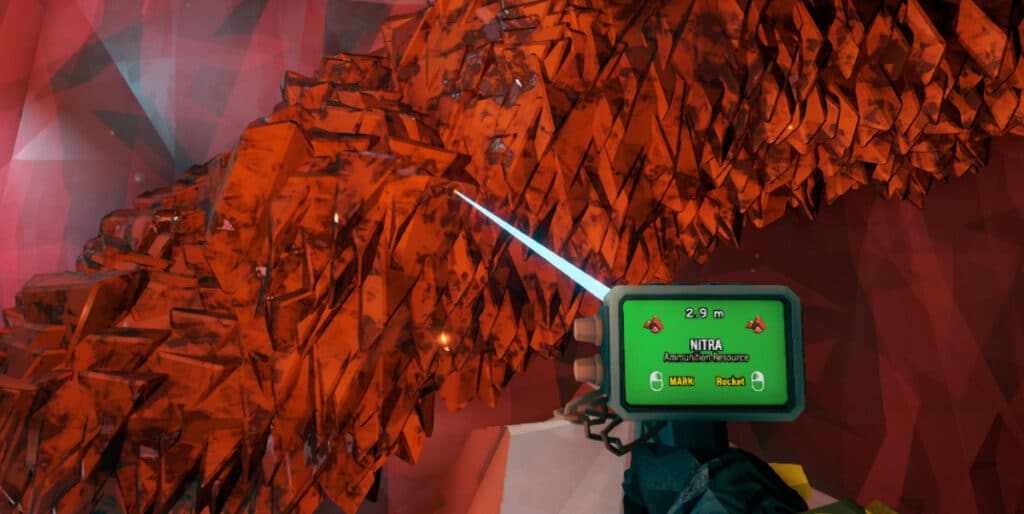
- Health can be recovered from mining bright red sugar crystals or resupplying from an ammo pod. Note where sugar crystals are if you’re expecting to take damage.
- You can only carry so many minerals at once! Deposit your loot frequently in Molly the M.U.L.E.
- Coordinate with your team, so you don’t accidentally ping-pong Molly back and forth forever.
- If Molly isn’t available, there’s usually a deposit point on the exit rocket or machinery that accompanies you on a mission.
- Use your basic flares often to light up the area and mark the path you took. They recharge after all!
- Use your Laser Pointer often to mark resources and entry way points. Every class has it!
- Each ‘ping’ lasts approx. 20 seconds.
- While using the Laser Pointer, you can see outlines of Molly and your team!
- Important mission objectives, supply pods, and other notable interactable objects will also be highlighted.
- No obvious path forward? Use your terrain scanner (map display) to look for nearby caverns and tunnels.
- If you see bright brown compacted dirt, you can bet there’s a path behind it.

- Stick together as a team. It’s easy to get lost in large caves and getting downed/incapacitated by certain enemies requires another teammate to help.
- You have infinite revives. As long as one dwarf is still standing, you can recover! Plus, you’re invincible (and pretty good bait) when you’re downed.
- Falling hurts. Even if it’s just a tiny ledge or platform, aim for one to try to reduce the distance you fall. If you can, try to land on a teammate’s head to negate all fall damage (dwarf skulls are apparently made out of rubber).
- Don’t get too greedy. Focus on the main objective. Go for extra loot only when you can afford to.
- Failing a mission will grant you only 25% of the loot, credits, and exp you would get normally.
- As long as at least one dwarf makes it to the evacuation pod, you’ll complete the mission. More survivors mean a greater payout though.
- Most enemies have a weak point. Normally their face and butts. If it’s glowing, shoot it.
- Enemies with grey health bars are temporarily invincible. So stop wasting ammo.
- When extracting from a mission, Molly will leave a path with bright green markers leading to the pod. You can always follow it to get back. Or make your own path. Just remember the escape pod will leave with or without you, so move quickly!
- Though sometimes Molly will take a path that’s nearly impossible to traverse. Work together as a team to clear a path to the escape pod (dig tunnels, create platforms, set up ziplines, etc.).
Alright, let’s get into the mission types themselves now.
Mission Types
1. Mining Expedition
The most basic mission. You’re here to mine and deposit enough of the dark blue-green Morkite.
- There’ll always be more Morkite than you need to complete the mission. Though if you skip too many Morkite clusters, you may have to backtrack a bit.

2. Egg Hunt
You’re looking to collect and deposit all the alien eggs scattered across the map. Use your terrain scanner (map) to see nearby eggs (they’re glowing orange). You’ll know you’re near a nest when the terrain turns purple and starts looking alive.
- It’s strongly recommended to bring a Driller to just clear straight paths to each egg.
- Be prepared to fight a swarm each time you dig out an egg. Sometimes it’s a mini swarm, other times a mega swarm.
- Do not dig out too many eggs at once, unless you want to be overwhelmed.
- The eggs “pulse” like a visible heartbeat while inside the nest.

3. On-Site Refining
You’re dropped into a large cavern and need to set up fuel pumps at each of the three Liquid Morkite geysers. Then you’ll need to construct a pipeline from the Refinery to each pump and defend the lines while the machines pump the Morkite. Enemies will constantly attack and damage the lines, so you’ll need to clear them out and repair the lines.
- The mission length/complexity affects how far away the geysers are. Some caves are massive.
- Strongly recommend bringing a Scout and Driller. Send the Scout to find and set up the geysers, while the Driller creates a clean straight path to each one for the pipelines.
- If you place a segment of the pipeline down in the wrong spot, you can destroy it with a melee attack.
- Sometimes the terrain can be a bit wonky. As long as the pipeline segment flashes blue, you can place it – so just spam the placement button while adjusting its position until it works.
- You can ride the pipelines. Use this to traverse between quickly between points and to escape enemies. Enemies tend to have a harder time hitting you while you’re riding the pipes.
- When the pipelines are under attack, damaged lines will be flashing red and fixed ones green.
- If you need a breather, hold off on fixing the pipes. The next scheduled swarm won’t appear until they’re all fixed.

4. Salvage Operation
A previous mission went a bit wrong and there are 1-3 damaged mini-M.U.L.E.s that need to be salvaged. Dig up and bring three nearby legs to repair each mini-M.U.L.E, then activate the button on them to send them home. After doing so, you’ll have to activate the uplink and subsequent fuel pod near the escape pod. Stay in the green area around each machine until the bar is fully filled up. If there’s no dwarf left standing in the area, it’ll start decaying and fail the mission if it hits zero.
- You’ll know you’re near a mini-M.U.L.E. when you see a green glow or hear a beeping noise.
- If you’re having trouble finding the legs, you can interact with the broken mini- M.U.L.E. to upload the legs’ locations to your terrain scanner.
- You have some prep time before activating the uplink/fuel pod. Shape the area around you to your advantage with platforms, ziplines, and dwarf-made tunnels!
- The more dwarfs standing in the green zone, the faster it charges.

5. Point Extraction
Once again you’re dropped into a mega cavern, but this time you’re looking to dig up and deposit valuable glowing blue Aquarqs hidden within walls. When you see glowing blue flecks, there’s an Aquarq hidden within. Once you collect enough and send the goods back, you’ll have to hold out for 2 minutes against an unending swarm before the escape pod becomes available.
- It’s strongly recommended to bring a Driller to unearth the Aquarqs quickly and to create a path back.
- The Gunner’s ziplines can make bringing the Aquarqs back considerably easier (especially up inclines).
- There are more Aquarqs than necessary, focus on the nearby ones first.
- The Minehead (the giant machine you deposit at) is armed with some turrets, but their ammo is finite (so don’t over rely on them).

6. Escort Duty
This time you’re escorting a massive drill-dozer that’ll be doing the mining for you. Protect and repair the massive machine as it digs to your objective. Every once in a while, it’ll run out of gas, and you’ll have to grab the two battery packs on the back of it. They function as laser drills that can be used on the dark black Oil Shale minerals to recharge the battery battery (you do need to be rather close to drill the oil though). Once full, slap them back in and repeat the process till you’re at the giant glowing Ommoran Core (you’ll know it when you see it).

Then you have to effectively “fight” the Core as it’s being mined. There are four phases that must be dealt with. First a swarm of enemies, then flying fiery rocks that need to be shot down before they hit the drill-dozer, another swarm, and then giant crystal spires that shoot lasers. You can either mine the base of the spires to destroy them or shoot the glowing tips enough (we recommend mining). Finally, deposit the core that you came for and extract.
- Make sure to fully charge the batteries before returning them. The display will be green when fully charged.
- If you’re struggling to get the battery up to some high up Oil Shale, it might be easier to conventionally mine the oil and absorb the chunks that fall down.
- Actively repair the drill-dozer whenever you have breathing room. It effectively has three health bars, with one active at a time. If it completely breaks, you fail the mission. Always leave at least one person defending it.
- The Drilldozer is immune to friendly fire, so feel free to fire without regard.
- Get away from the Core whenever one of its health bars is depleted. It will explode.

7. Elimination
Sometimes you have to deal with threats before they become an even bigger problem. You’re being sent into the caves to eliminate Dreadnoughts before they can fully hatch. Use your terrain scanner to find the giant glowing orange eggs and break them to pre-maturely release the beast.

One of three different enemy types can emerge. The first one is the Glyphid Dreadnought whose tail is armored and must be broken to deal damage to its health bar. It can spew fireballs, apply pheromones to you (increasing swarm attacks), and do a massive stomp attack after roaring.
The second enemy type is the Dreadnought Hiveguard. It’ll start the fight by summoning smaller sentinel enemies that must all be killed in order to expose the Hiveguard’s three glowing weak-points. Destroy those weak-points to expose its actual body. Once it takes enough damage or too much time passes, it’ll re-armor itself and repeat the sentinel phase (so work quickly or you’ll run out of ammo). Its attacks are similar to the Glyphid Dreadnought.
Finally, you have the Dreadnought Twins. Instead of giant enemy, you fight two smaller ones. The Lacerator is the melee-oriented one and has a flamethrower-attack, a slam move, and a slow-chasing rock wave ability. Meanwhile, the Arbalest prefers to cling to walls and shoot at you with a barrage and spread shot of exploding fireballs. You’ll want to deal damage to both of them equally. If there’s too much of a difference in health, they’ll enter an immune state and regenerate armor/health. They’re guaranteed to do this once in the middle of the fight, just don’t let them do it anymore!

- These missions have considerably higher amounts of Nitra due to how much ammo you’ll be chewing through. Make sure you have enough!
- Which boss that spawns from an egg is completely random with equal 1/3 chance of appearing.
- Set up an arena before spawning the boss. Ziplines, platforms, escape tunnels, etc.
- Focus on dealing damage to the boss when its armor breaks before the beast can repair it.
8. Industrial Sabotage
The latest mission to be added to the game. You’re out to sabotage your robotic competitors and recover any data they might have. However, their main station is being guarded by a force field, so you’ll have to follow the power lines to find the two stations that need to be hacked.
Once you find one, call down the hacking pod and grab the transmitter nodes from the pod’s side. Create a line of nodes between the hacking pod and power station, then activate the hacking pod. Protect the hacking robot and transmitter nodes from enemies that appear until it’s done, otherwise you’ll have to reboot the procedure. On occasion, the connection between the nodes might be disrupted by terrain changes, simply adjust their position or place a new one to fix it.

Once both power stations are offline, you’ll have to eject the batteries from the forcefield projector and fight the Caretaker boss. The boss will fire projectiles at you from its appendages, shock any nearby enemies, and fire blast waves that must be dodged. Additionally, it will spawn turrets and warp bombs to your location as the fight progresses.
In order to damage the boss, you need to shoot the glowing corners of the pyramid when they’re exposed. Once they’re destroyed, one of its side eyes will open up and be vulnerable. Repeat this process until the boss is dead. Be careful, it’ll do a massive explosion upon death. Loot the data rack that appears afterwards and send it back with Molly before extracting.
- The appendages will continue to respawn throughout the fight. We recommend destroying only the closest one to you and avoiding the rest.
- Focus on dodging attacks, this is an endurance fight for the most part.
- Kill any sniper turrets that are spawned immediately. These will down you quickly otherwise.
- Drones are another high priority kill target, as they will keep chipping away at you.
- Make sure you have enough Nitra to call in multiple resupply drops throughout the fight.
- If you enter melee distance of the pyramid, get out before the shock nodes fully charge.
- When one of its “eyes” is vulnerable, focus everything on it.

Hacking Mini-Game
On occasion, you’ll be presented with the opportunity to perform a hacking mini-game to access certain enemy networks. There are currently two types of hacking that test your timing.

You’ll most commonly be hacking when you see a disabled sentry bot or need to disable the control node for turret clusters. Note that you are still vulnerable to enemies during the hacking, so make sure to clear out the area or have your team protect you.
- Line Up – You’ll see a circle with a square node on the edge of it. A line will be going back and forth horizontally/vertically. You need to stop that line when it lines up with the square node. Do this three times successfully and you’ll move to the second part where you have to stop the zooming in square when it lies up perfectly with the still one.
- Wires – The newest one to be added with Season 2. You’ll see a couple of colored wires with a glowing light circling around the edge of the hacking screen. You have to pause the glowing light on both ends of the same colored wire, then snip the wire at the X mark when the cursor hovers over it. Repeat until all the colored wires are cut.
Mission Modifiers
Missions will occasionally have up to three modifiers. Yellow ones (anomalies) tend to be beneficial, such as every enemy dropping some gold upon death. Meanwhile, red ones (mutators) tend to make the mission considerably harder but grant additional hazard pay as well.
Some mutators can make a mission near impossible, especially in tandem with one another. Here are what the warnings mean:
- Cave Leech Cluster: Ceiling leeches spawn in clusters and frequently. Stick together and save each other immediately when someone gets grabbed.
- Exploder Infestation: Tiny glowing suicide-bomber will constantly spawn and rush your team.
- Haunted Cave: A giant invincible ghost will slowly stalk your team. Not so problematic in open cave systems, very problematic in narrow cave tunnels.
- Lethal Enemies: All melee attacks from enemies hit twice as hard.
- Low Oxygen: Incredibly problematic, you have a limited supply of air that you have to constantly refuel by hugging Molly, a resupply pod, the entry drop pod, or the Minehead (for Aquarq missions). We recommend avoiding these missions.
- Mactera Plague: Lots of flying enemies (including Grabbers) spawn.
- Parasites: When enemies die, small baby leeches will pop out and attack. Mostly annoying.
- Regenerative Bugs: Enemies will begin regenerating 5% of their health if not attacked for 3 seconds. Don’t let up until something is dead!
- Shield Disruption: Personal shields are permanently disabled for the mission. We strongly recommend modifying your armor to have health upgrades for these.
- Elite Threat: Elite variants of enemies will spawn. They’re stronger, faster, and have different behaviors.
- Swarmageddon: You’ll constantly be dealing with attacks from basic Glyphid Swarmers. This can be very ammo intensive. These can easily overwhelm you and chip away at your health. Use AoE attacks or hope your Driller brought their flamethrower to create a fire wall.
- Rival Presence: The newest modifier. Expect to see random swarms of mechanical enemies, semi-frequent spawns of the Nemesis, and clusters of turrets. The turret clusters can all be deactivated at once by hacking the nearby control node. Remember, igniting robotic enemies tends to instantly kill them.
Secondary Objectives
Each mission you go on also comes with a secondary objective that you can complete for extra exp and credits. Typically, they’re just collect a few of the local resources like fossils or flowers.

However, a couple of them aren’t very obvious at first, so we’ll be going over those.
- Ebonnut: These little brown walnut seed pod looking things need to be cracked open with melee attacks to loot.
- Fester Flea: Annoying tiny blue bugs that fly rapidly at any sign of danger. Kill them.
- Gunk Seed: There’s no way to describe these except as ball sacks that hang from the ceiling. Shoot them down and deposit them.
- Fossil: Normally found high up on the ceiling and walls. Strongly recommend sending a Scout to grab them.
Major Threats (Mini-Bosses)
During your treks through the treacherous depths of Hoxxus, you may have the (mis)fortune of stumbling upon certain… problematic enemies. Thankfully, they’ll typically leave you alone as long as you stay clear of their territory (and don’t accidentally shoot them).
However, killing them can provide lucrative loot, and sometimes they’re blocking your way to a mission objective. So let’s go over what to expect from them and (more importantly) how to kill them.
1. BET-C

Turns out parasites can take over machines. Who knew? This heavily armed weaponized machine has two parasitic suckers attached to it, controlling it. Naturally, these glowing yellow suckers are what you want to shoot at. Unfortunately, BET-C will fight back.
BET-C is equipped with a machine gun turret that fires in bursts, launches the occasional grenade, and will periodically deploy a shield around itself before launching land mines at you.
We typically recommend getting up close and dumping your most powerful direct shots into the suckers. When she deploys the shield, either run away to safety or double down on the offense by going into the shield to continue shooting the suckers.
Once you manage to down her, your team can repair her to get her as an ally for the rest of the mission. She’s invincible and has full access to her weapons. If you run into one early on in a difficult mission, recruiting her will make it considerably easier.
2. Korlok Tyrant-Weed

The apex plant predator of Hoxxes. You’ll either first notice the massive bulb containing its brain or the various green sprouts surrounding it. Triggering it will cause the sprouts to awaken and start spitting poisonous bolts at your team.
You’ll have to destroy enough of the attacking sprouts to cause the main bulb to expose its fleshy inner core. You’ll have a few seconds to deal enough damage before it retreats into its shell again, causing you to repeat the process again with freshly spawned sprouts. The bolts shot by the sprouts can be destroyed mid-air by shooting them, but it’s usually easier to just keep strafing and destroying the sprouts themselves.
Occasionally, the plant will spawn pink healing pods that must be destroyed immediately. There’ll be a faint pink stream indicating their presence and can heal the main pod through terrain. You’ll want to immediately hunt these down before they undo all the damage you’ve done.
Repeat until the main pod finally dies, taking all of its sprouts with it. It’ll drop a couple light green crystals that you can deposit in Molly for large chunks of EXP and credits.
3. The Prospector

Technically the Prospector itself isn’t a threat. In fact, it’s completely docile until you hit it once. The problem is that it’s constantly flying around. Sometimes right next to things you’re fighting.
Should a stray bullet hit it…well that’s when things can go horribly wrong.
As soon as you threaten the Prospector, it’ll begin summoning a non-stop swarm of Shredder Drones and Patrol Bots. It’ll also start trying to run away. You’ll have to chase it down and deal enough damage to deplete one of its health bars. Then it’ll enter a period of invulnerability and summon even more enemies.
Repeat this until it’s dead or decides it’s stuck around long enough and chooses to flee. Sounds easy right? Well that’s if you’re dealing with the Prospector when you’re unoccupied. Accidentally triggering it while you’re fighting a swarm, can easily turn the situation horribly wrong (especially on higher hazard difficulties).
The number of enemies it spawns on higher difficulties can be staggering, so it’s important to consult with your team whether or not you even want to fight it. If the Prospector is lingering around a point where you’ll be fighting or defending, you may want to deal with it before proceeding with the mission
4. The Nemesis

The newest enemy to be added with Season 2. You’ll often hear this robotic menace before seeing it, as it poorly tries to emulate a dwarf’s voice. Boldly floating towards your team, you’ll quickly learn to hate this reject of a machine.
The main problem when fighting a Nemesis is its long tentacle like grabbers. Get too close to one, and it’ll immediately grab you and start choking the life out of you.; The only way to escape is for a teammate to shoot the arm holding you or to use the Heightened Senses perk (which won’t kill it).
This grab largely can not be dodged except for hiding behind terrain. On higher difficulties, it can easily down you within 2 seconds of being grabbed, meaning you’ll want to keep your distance at all times. However, doing so will make the Nemesis shoot plasma barrier waves at you, but this is better than being choke slammed.
Finally, the Nemesis has one more nasty surprise upon dying. After a few seconds, a lot of phase mines will teleport to around your location in a last ditch attempt to kill your team. Try to get to an open space and get ready to bob and weave between the explosions.
As for killing it, you’ll want to aim for its large glowing eye and the two orange vents on its sides (just below its arms). It’s rather meaty and can take a lot of bullets, but you can instantly kill it if you fully ignite it. Hope you brought a Driller with the flamethrower.
Typically these enemies are rather rare. However, you’ll periodically see multiple of these on missions with the Rival Presence modifier. They can easily destroy your team if they spawn at inopportune times. If you see one approaching, you may want to disengage to a safer location where you have enough breathing space to fight it.
Machine Events and Overclocks
This will be the last major topic we cover in our guide, and it tends to be the one thing that confuses players the most as there’s no explanation or prompt when they first run into these.
On occasion, you’ll stumble across random machine structures while running a mission. You have no way to interact with these, until you promote at least once on any class. That’s when the game will give you the reusable Tritilyte Key which activates these events.

Before we get into the details, these events are only worth doing if you have a Blank Matrix Core. You obtain Blank Matrix Cores from Deep Dives and special weekly assignments.
Upon successful completion of a machine event, you can inscribe 1 of 3 random weapon/cosmetic overclocks onto the Blank Matrix Core and create it at The Forge in headquarters. Additionally, you get a nice chunk of bonus exp regardless of successful completion or not.
There are currently 4 different machine events, all of which are timed:
- Ebonite Mutation – You have to kill enough yellow-mineral enemies that can only be damaged with Power Attacks from your pickaxe. The nearby sprinkler will pop out cannisters that reduce the cooldown on your Power Attack to almost nothing. Just run over one to pick it up.
- Kursite Infection – A swarm will spawn with certain enemies that have blue skin and yellow crystals growing out of them. Upon killing those certain enemies, they’ll drop a yellow crystal that must be deposited in the machine. However, the crystals decay quickly and must be brought back soon.
- Omen Modular Exterminator – A hostile AI tower of death needs to be shut down. You’ll need your team to stand on three different authorization platforms long enough to expose the weak points on the top, center, and bottom of the tower. Meanwhile, you have to deal with attack drones, laser beams, targeting lasers for a machine gun, and occasional energy waves that can be jumped over.
- Tritilyte Crystal – You need to destroy a giant spike crystal with bombs that are dispensed nearby. The bombs are heavy objects and must be thrown at the spike to damage it.
- Rival Signal – The newest event to be added. This one prominently features the new hacking mini-game, where you connect the two ends of each colored wire and cut them at the designated spot. You’ll see a bunch of satellite dishes scattered about the area. One of them will randomly light up with a purplish hue, giving your team about 30 seconds to reach it and do the hacking mini-game. You’ll have to do it about 5 times, all while dealing with the swarm.
Small Extras
You might notice some odd bumps in the terrain every once in a while. It may be worth digging underneath them to see if there’s a large mineral chunk that can be deposited. There are multiple different patterns, so keep an eye out!
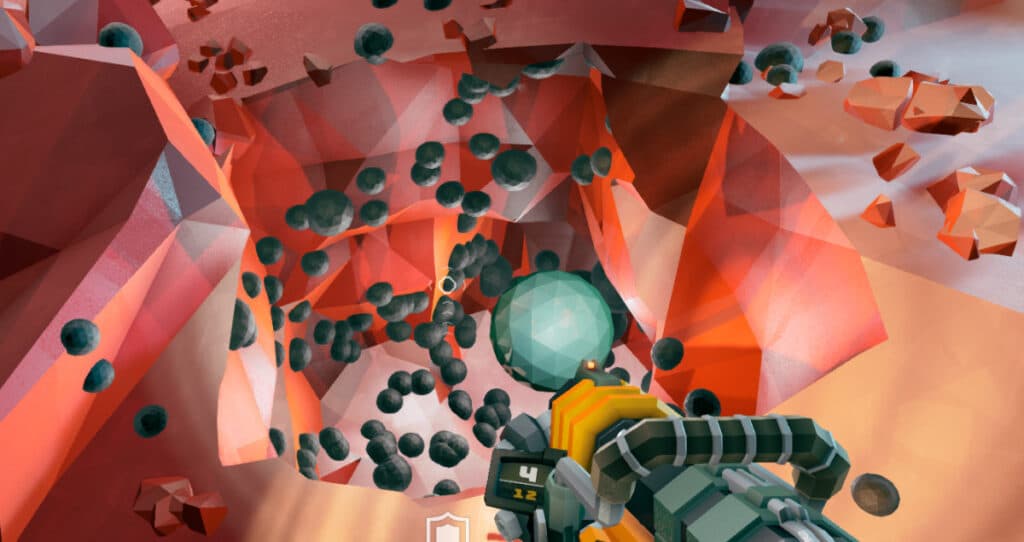
You may randomly encounter the large hacking stations that are typically associated with the Industrial Sabotage missions on unrelated missions. If you choose to go through the hacking process, you can obtain a valuable Data Cell to deposit for your team.
Occasionally you’ll stumble across a cargo crate. If you can find the two nearby batteries (they beep like mini-M.U.L.E.s) and bring them back, you can fix the crate for a bunch of minerals and unique cosmetics.
Also you might find the beeping remains of a previous dwarf’s helmet from time to time. Interacting with it will upload a purple marker to your terrain scanner. If you can dig your way there (we strongly recommend having a driller), you can obtain a lot of loot and more exclusive cosmetics.

Join the High Ground
And that’s it for our beginner’s guide on Deep Rock Galactic, which we recently updated for Season 2. If there’s anything else you’d like to see us cover or have any questions, subscribe and leave a comment below.
Remember, rock and stone forever!
Deep Rock Galactic Navigation
- How to Use and Build the Shard Diffractor in Deep Rock Galactic
- How to Use and Build the Breach Cutter in Deep Rock Galactic
- How to Beat The Nemesis in Deep Rock Galactic
- How to Survive Haunted Caves in Deep Rock Galactic
- Deep Rock Galactic Achievement Guide & Trophies
- How to Promote in Deep Rock Galactic
- Deep Rock Galactic – Master Guide Hub
- Top 10 Tips for Deep Rock Survivor
- Every Biome in Deep Rock Galactic, Ranked
- Top 15 Deep Rock Galactic Tips for Beginners
- Deep Rock Galactic: The Ultimate Beginner’s Guide
- Deep Rock Galactic: Best Co-Op Class and Best Solo Class (+Every Classes’ Strengths Explained)
- Best Perks in Deep Rock Galactic, Ranked
- Guide to the Forge & Forge Mastery in Deep Rock Galactic
- Deep Rock Galactic: The Assignment Board, Explained
- What Does Gold Do in Deep Rock Galactic, Explained
- How to Get the Tritilyte Key in Deep Rock Galactic
- Top 10 Games Like Deep Rock Galactic
- Deep Rock Galactic: All Big Season 3 Changes Explained
- Deep Rock Galactic KPI Terminal: Everything You Need to Know
- Every Beer in Deep Rock Galactic Explained
- Deep Rock Galactic: Season 2 Overview
- Deep Rock Galactic: New Weapons in Season 2 Explained










wow what a definitive guide, i wanna try this game out now
As a greenbeard who started this week and loves DRG, I very much appreciate this and your class guides. Thank!
No problem, thanks for reading! If there’s anything else you think we should address, let us know!