Just a mouse pad? We think not! Even upgrading the simplest elements of your gaming setup can add a significant boost to performance. A gaming-grade mousepad or mouse mat provides consistent stability and precision. But finding the best gaming mouse pad can be tough. So we’ve put together an all-inclusive guide to help you find the most suitable mouse mate.
Upgrading a basic mouse to a new gaming mouse will have a greater effect on your game. But, if you’re already set in that department, a reliable surface is the next step.
At competitive levels, a gaming-grade mouse pad is a must-have. Gameplay revolves around split second twitch reactions and pinpoint cursor accuracy. One misclick or missed headshot could lose a match. A high-quality mouse surface promotes fast, consistent cursor movement that tracks as accurately as possible. This consistency allows you to develop muscle memory and “become one” with your mouse.
Furthermore, a gaming mouse pad facilitates accurate, quick movements in those times you need to shoot from the hip. As a gamer once eloquently said, “Dat 360 no scope tho.”
Zoom Out: A Comparison Table of the 19 Best Gaming Mouse Pads
Here is our overview of the top gaming mouse pads options sorted by low to high price. For a closer look at each model, head to our Zoom In section below.
| Image | Product | Material | Size | Price |
|---|---|---|---|---|
 | AmazonBasics Mouse Pad | Cloth Surface, Rubber Base | 12 x 11 inches (315 x 269 mm) | |
 | Corsair Gaming MM200 | Cloth Surface, Rubber Base | 14 x 12 inches (360 x 300 mm) | |
 | SteelSeries QcK+ | Cloth Surface, Rubber Base | 13 x 11 inches ; 3 ounces | |
 | ROCCAT Taito | Cloth Surface, Rubber Base | 16 x 13 inches (400 x 320 mm) | |
 | Razer Sphex V2 | Polycarbonate Surface, Multi-Use Adhesive Base | 13 x 10 inches (330 x 254 mm) | |
 | Redragon XXL | Cloth Surface, Rubber Base | 35 x 17 inches (876 x 432 mm) | |
 | HyperX FURY S | Cloth Surface, Rubber Base | 18 x 16 inches (450 x 400 mm) | |
 | Glorious Extended Mouse Mat | Cloth Surface, Rubber Base | 36 x 11 inches (914 x 279 mm) | |
 | SteelSeries QcK Heavy | Cloth Surface, Rubber Base | 18 x 16 inches (457 x 406 mm) | |
 | Logitech G440 | Plastic Surface, Rubber Base | 13 x 11 inches (330 x 279 mm) | |
 | Razer Vespula V2 | Plastic Surface, Rubber Base | 13 x 11 inches (330 x 279 mm) | |
 | Kinesis Gaming XL | Cloth Surface, Rubber Base | 32 x 16 inches (800 x 400 mm) | |
 | Corsair MM600 | Aluminum Surface, Rubber Base | 14 x 12 inches (360 x 300 mm) | |
 | Cooler Master MP510 | Cloth Surface, Rubber Base | 35 x 16 inches (900 x 400 mm) | |
 | ROCCAT Alumic | Aluminum Surface, Rubber Base | 13 x 11 inches (330 x 279 mm) | |
 | Razer Goliathus | Cloth Surface, Rubber Base | 36 x 12 inches (920 x 294 mm) | |
 | Razer Firefly Chroma | Hard Micro-Texture Surface, Rubber Base | 14 x 10 inches (355 x 254 mm) | |
 | Razer Destructor 2 | Plastic Surface, Rubber Base | 14 x 10 inches (355 x 254 mm) | |
 | Logitech G Powerplay | Cloth & Hard Surfaces, Rubber Base | 13 x 11 inches (330 x 279 mm) |
Zoom In: A Closer Look at the Top 19 Best Gaming Mouse Pads
As with our comparison table, this list is sorted from lowest to highest price. Without further ado, here are our top gaming mouse pads and mouse mats that we recommend!

Manufacturer: AmazonBasics | Material: Cloth & Rubber | Size: 12 x 11 inches | Price: 💰
Indeed, Amazon may be planning to take over the world. As such, they’ve introduced their own line of gaming accessories and peripherals. Their mouse pads aren’t anything fancy, but they’re somewhat reminiscent of SteelSeries QcK line. That said, the cloth surface suffices, and the thick rubber base offers plenty of grip. The big win here is the price. You can get a standard size for around $7 bucks, the XXL for $12, and the extended for $20.
▲ PROS
✔ Machine washable
✔ Extremely affordable
✔ Durable rubberized base
▼ CONS
✘ Thin
✘ Rough edges

Manufacturer: Corsair | Material: Cloth & Rubber | Size: 14 x 12 inches | Price: 💰
Corsair has gotten technical with their foray into the gaming mouse pad and mouse mat arena. The cool part of their offering is that you can customize it to no end. No matter what size (small, medium, or extended) or surface (hard or soft) specification you desire, you can personalize the mouse pad to your preferred gaming style.
The design is minimalistic, with a small logo in the bottom right corner. They’ve used natural rubber for the underside, so you don’t have to worry about it making your nose hairs twitch with fury after pulling it out of the box. If you know what you want and stick with one genre of game, Corsair’s pad is a great buy.
▲ PROS
✔ Anti-skid base
✔ Precise textile weave
✔ Comfortable 3mm thickness
▼ CONS
✘ Slips on wood desks
✘ Not the most durable

Manufacturer: SteelSeries | Material: Cloth & Rubber | Size: 13 x 11 inches | Price: 💰💰
Danish manufacturer SteelSeries has a large mouse pad product line marketed under the QcK name. The QcK and QcK Mini are their two budget options. It is one of the best selling mouse pads of all time, and that’s no surprise: it is an excellent value for around $15. The logo looks clean and attractive, and the all black and white logo design fits in with most setups.
▲ PROS
✔ Never-slip base
✔ Legendary Qck micro cloth
✔ Best selling mousepad ever
▼ CONS
✘ 2mm is a bit thin
✘ Requires frequent cleaning

Manufacturer: ROCCAT | Material: Cloth & Rubber | Size: 16 x 12.5 inches | Price: 💰💰
If you’re not a fan of the all-black design with minute pops of color, the ROCCAT Taito Control is worth a gander. ROCCAT is a German gaming peripherals manufacturer. The Taito is their take on the standard size soft cloth gaming mouse pad. They’ve coated their cloth with an advanced textile, which helps reduce mouse swiping friction. It is much thicker than most cloth pads at this price point measuring up at roughly 3.5mm in height.
▲ PROS
✔ Cozy 3.5mm thickness
✔ Sleek blue & black design
✔ Heavy-duty stitched border
▼ CONS
✘ Prone to coiling up
✘ Rubber base QC issues

Manufacturer: Razer | Material: Polycarbonate & Multi-Use Adhesive | Size: 13 x 10 inches | Price: 💰💰
The first hard mouse pad in our list, the Sphex is constructed with polycarbonate. It is extremely thin, a quarter the height of ROCCAT’s Sense at 0.5mm, and the colorful style is truly unique. The exciting part of this mouse pad is the adhesive that sticks to nearly any surface. It can removed and attached to surfaces without losing its adhesive properties.
▲ PROS
✔ Innovative grip surface
✔ Durable polycarbonate construction
✔ Ideal for optical and laser sensors
▼ CONS
✘ Very thin
✘ Not very comfortable on wrists

Manufacturer: Redragon | Material: Cloth & Rubber | Size: 35 x 17 inche | Price: 💰💰
An enormous 34.5 x 16.5 surface, this gaming mouse pad is great for folks who want something that covers a large chunk of their desk. With this much surface area, you’ll be able to put your keyboard on it and still have plenty of swiping space for your mouse. They’ve got a few different designs and sizes, but we think their XXL extended is the best value.
▲ PROS
✔ Slick dragon design
✔ Natural foam rubber grip
✔ High-density silk surface for exceptional glide
▼ CONS
✘ May be too big for some
✘ Requires consistent cleaning

Manufacturer: HyperX | Material: Cloth & Rubber | Size: 18 x 16 inches | Price: 💰💰
HyperX took a page out of Razer’s playbook and brought out their own “skyn” mouse pad. “Skin to win,” as they say. Get the combo pack, and you can switch between the Speed and Control depending on your needs. Bonus: that also means it’s going to take them twice as long to get dirty and old if you utilize them both equally. The mouse surface is compatible with both laser and optical mice. HyperX has even stamped this mouse pad with a 2-year warranty, so you’re covered for quite some time.
▲ PROS
✔ Dense woven fabric
✔ Seamless anti-fray stitching
✔ Tailored for speed & precision
▼ CONS
✘ Thin
✘ Mild chemical odor

Manufacturer: Glorious PC Gaming Race | Material: Cloth & Rubber | Size: 36 x 11 inches | Price: 💰💰
It was only a matter of time before someone established a gaming accessories company named Glorious PC Gaming Race. We were pleasantly surprised by the quality of their mouse mat. It is probably the best priced oversized mouse pad currently on the market. You can fit a keyboard and mouse on this pad and still have plenty of room to zoom around. It’s also everything you’d come to expect from a quality mouse mat: anti-fraying edges, waterproof & machine washable, a rubber bottom, and smooth surface texture.
The logo features a Zeus-like god flexing his massive arms. Unfortunately, it doesn’t show him squeezing a peasant in a headlock with his jacked biceps. Since they are a new kid on the block, they’ve tried pretty hard to make a name for themselves with great products. In the mouse mat department, they’ve succeeded.
▲ PROS
✔ Machine washable
✔ Widest mousepad around
✔ Minimal design & awesome logo
▼ CONS
✘ Quick to stain
✘ May be too wide

Manufacturer: SteelSeries | Material: Cloth & Rubber | Size: 18 x 16 inches | Price: 💰💰
The QcK Heavy Mouse Pad is an extra thick pad with a rubber base and smooth cloth surface. If you’re looking for a nice cloth surface for a decent price, this is likely your best bet. This mouse pad is made specifically for fast-twitch gamers of the FPS and action variety (high resolutions and low sensitivity mouse settings). The heavy thickness will eliminate problems caused by uneven surfaces (if you have an old desk, for example). If you prefer soft surfaces, this is one of the best on the market.
Another really cool thing SteelSeries has done is released several versions of this mouse pad. These other four options feature jaw-dropping graphics. So if you’re looking for customization (or if you’re a follower of Fnatic or Navi), SteelSeries has you covered. It is nothing short of the best-selling gaming mouse pad of all time.
▲ PROS
✔ Micro-woven cloth
✔ Machine washable
✔ Thick & dense 6mm padding
▼ CONS
✘ Not ideal for high DPI
✘ Not suitable for esports

Manufacturer: Logitech | Material: Plastic & Rubber | Size: 13 x 11 inches | Price: 💰💰
One of the best hard surface gaming mouse pads money can buy. Ultra-stable, with a high DPI engineered surface, the G440 gives gamers great traction performance. It has a clean look that combines a slate gray design with the Logitech blue “G” etched in the bottom right. Logitech offers this pad in dozens of print options, and they even feature a few Jack Daniels designs. The downside is it is 10 dollars more expensive than the SteelSeries 4HD. But if you’re a big fan of the look (or just a Logitech fanboy), this is an excellent option.
▲ PROS
✔ Stable rubber base
✔ Low-friction surface
✔ Multi-layer construction w/ polymer core
▼ CONS
✘ Difficult to clean
✘ Slowly develops drag

Manufacturer: Razer | Material: Plastic & Rubber | Size: 13 x 11 inches | Price: 💰💰
The Vespula features a dual-sided surface. One-side is dubbed the control side (textured) and the other side the speed side (smooth). The two distinct surfaces can be easily swapped mid-game to adjust glide to your specific gameplay needs. If you’re new to gaming mouse pads and are not too sure what surface would work best for you, this is a great mouse surface solution.
The big win is the wrist rest, and you’ll be doing your wrist a lot of favors by sticking with it. The Vespula V2 is one of the few mouse pads that comes with a quality wrist rest. The mouse pad comes in two separate parts. Part one is the underlayer fabric, which is attached to the wrist rest. Part two is the dual mousing surface itself. Some gamers may dislike the wrist rest, but most find it less obtrusive than some of the more bulky ones built into mouse pads. It is flatter, and the foam material conforms to your wrist nicely.
▲ PROS
✔ Engineered for precision
✔ Comfy memory foam rest
✔ Dual-sided w/ cloth & hard surface
▼ CONS
✘ Prone to shifting
✘ Too small for low DPI

Manufacturer: Kinesis Gaming | Material: Cloth & Rubber | Size: 32 x 16 inches | Price: 💰💰💰
If you want a mouse pad that’s going to last a long, long time—maybe you’ve burned through a couple—the Kinesis Gaming XL might be the one to rescue you from your mousepad woes. This pad features the most advanced surface tech we’ve seen, with fray resistance edges. Additionally, Kinesis crafted the XL Pad with an extra-wide surface optimized for seamless mouse gliding. They went with a minimalistic design, featuring Kinesis branding in the bottom right and a standard black color.
▲ PROS
✔ Extra-wide and long
✔ Cozy 4mm thickness
✔ Stitched border and neoprene fabric
▼ CONS
✘ Only one style
✘ May be too big

Manufacturer: Corsair | Material: Aluminum & Rubber | Size: 14 x 12 inches | Price: 💰💰💰
This is Corsair’s answer to the Razer Vespula. Whereas the Razer Vespula uses plastic, the MM600 is built with a sturdy aluminum core. One surface is low friction, and the other is high control. An example of how it works? If you’re playing CS:GO, you can flip to the control surface when you’re sniping people with the AWP, then back to the speed surface for AK-47 and M4A4. Pro gamers will want to experiment with both sides and see which is best for their genre and play style.
▲ PROS
✔ Zero-slip rubber corners
✔ Durable aluminum construction
✔ Choose low friction or high-control option
▼ CONS
✘ Edges are a bit sharp
✘ Metal gets cold in winter

Manufacturer: Cooler Master | Material: Cloth & Rubber | Size: 35 x 16 inches | Price: 💰💰💰
If you prefer textured soft surfaces over the traditional smooth pad the MP510 is a sharp-looking, “high definition” surface. This mouse surface was explicitly engineered with durability, accuracy, and performance in mind. Cooler Master talks about the surface material in length: its corduroy construction is splash-proof, anti-fray, and perfect for laser and optical mice. Top it all off with a sleek black design & glow in the dark logo. Intrigued? You can find our in-depth review right here.
▲ PROS
✔ Glow-in-the-dark logo
✔ Durable corduroy surface
✔ Splash-proof and anti-fray
▼ CONS
✘ Attracts dirt & dust
✘ More expensive than comparable options

Manufacturer: ROCCAT | Material: Aluminum & Rubber | Size: 13 x 11 inches | Price: 💰💰💰
If you’re looking for something like the Vespula but want a great alternative, the Alumic fits the bill. ROCCAT has molded the Alumic into one of the most versatile mouse pad we have come across. The Alumic has speed and control surfaces like the Vespula. The Alumic also features the included gel wrist rest that is separate from the mousepad. The wrist rest perfectly matches the shape of the mouse mat like a puzzle piece, giving the unit a completed look when using it. This offering from ROCCAT allows gamers to have the best of both worlds in both ergonomics and surface texture. Constructed with an aluminum core, this mouse pad is built to last.
▲ PROS
✔ Gel wrist rest
✔ Custom-fit rubber feet
✔ Anodized aluminum core
▼ CONS
✘ Very heavy
✘ Wears down mouse feet

Manufacturer: Razer | Material: Cloth & Rubber | Size: 36 x 12 inches | Price: 💰💰💰
Razer has seriously got mouse mats and pads down to a science. The company has even taken it so far as to introduce surface calibration in their Synapse 2.0 software. Most argue they make the best mouse surface products on the market and for good reason. They are the pioneers of the mouse “mat” category. The Goliathus is a product of Razer’s relentless pursuit of perfection in crafting the ultimate mouse mat. The Goliathus comes in two different editions, Speed and Control. Naturally, the control mat sports a heavily textured weave while the speed mat utilizes a slick taut weave.
In general, the control mat is better for RTS gamers, and the speed mat is better for action gamers. Nevertheless, every gamer has their own unique preferences and play style. Additionally, the Goliathus mouse mat comes in four different sizes: small, medium, large, and extended so you can purchase the one that best suits your gaming setup. It has a very Razer-esque style with a green and black graphic that looks pretty cool matched with sleek Razer peripherals. If you’re looking for the best, this mouse mat is it.
▲ PROS
✔ Optimized for Razer Synapse
✔ Several different sizes & designs
✔ Heavily textured for precision targeting & tracking
▼ CONS
✘ Strong odor
✘ Difficult to clean

Manufacturer: Razer | Material: Hard Micro-Texture & Rubber | Size: 14 x 10 inches | Price: 💰💰💰💰
Razer’s latest edition to their mouse mat line-up is the Firefly. A fitting name, this stylish mouse pad will light up your desk and accentuate your gaming mouse. It features Razer’s Chroma lighting tech enabling you to select one of 16.8 million color options. Manage colors and other options through Razer’s Synapse software.
The micro-textured surface is optimized for the full spectrum of sensitivity settings and mouse sensors. Though for best results, Razer suggests a Razer Mouse (of course) with one of their 4G dual sensors for optimal surface calibration. The premier gaming peripherals company says they have tweaked the surface for the optimal balance of speed and control, and for pinpoint mouse movement and cursor tracking. We must admit, it’s a one-of-a-kind, flashy mouse mat, and it has a price tag to match.
▲ PROS
✔ Hard, micro-texure finish
✔ Optimized for all types of mice
✔ Features RGB LEDs w/ 17 million colors
▼ CONS
✘ Expensive
✘ Must plug in

Manufacturer: Razer | Material: Plastic & Rubber | Size: 14 x 10 inches | Price: 💰💰💰💰
If you’re hunting for a hard mouse pad, the Razer Destructor 2 is one of the best. A micro-textured surface with tiny silver flakes embedded in it delivers top-notch responsiveness. The downside is that this mouse pad is pricey for a hard plastic pad, but if you like the all-black design and are a Razer fan, it is well worth the money.
▲ PROS
✔ Sleek black design
✔ Embedded w/ silver flakes
✔ Optimized surface coating & non-slip base
▼ CONS
✘ Very expensive
✘ Doesn’t lay completely flat

Manufacturer: Logitech | Material: Cloth, Hard Shell, & Rubber | Size: 13 x 11 inches | Price: 💰💰💰💰💰
A mouse pad that costs $100!?! What in the world? This mouse pad pairs with Logitech G703 and G903 gaming mice. It actually charges your mouse while in use, so you never have to remember to plug it in again. It’s a high price to pay for such convenience, but there’s no other product on the market like this one.
▲ PROS
✔ Wireless charging
✔ Switch between soft & hard surfaces
✔ Integrated light speed wireless receiver
▼ CONS
✘ Ridiculously expensive
✘ Only compatible with Logitech mice
Top Mouse Support Accessories
Wrist issues such as carpal tunnel are a growing problem for the swelling number of computer users and gamers. A little support can go a long way towards keeping your wrists healthy. Many gamers and office dwellers know about keyboard wrist rests, but there’s mouse hand wrist supports too.

Glorious PC Gaming Race also manufacturers a sleek, great looking mouse wrist rest. The well-made cloth exterior and foam interior create a soft cushion that supports the wrist comfortably. The stitched edging and rubber backing are quality and crafted to stand the test of time. At about 13mm thick (0.5 inches), it is a very slim wrist rest.

Made from durable leather, the Motte from Castle is an ideal mouse hand companion. The rugged leather repels sweat and spills and holds up well over time. Lightweight with nonskid rubber, it is easy to reposition or even store when you want to free up your mousing hand. It is about 1 inch in height, so it doesn’t become overly obtrusive when in use. This wrist rest is offered in brown, gray, and black colors.
Disclosure: “The Motte” is a product created by Top Shelf Media, which also owns and operates this website. We are committed to transparency and honesty in our descriptions and believe this product merits a mention here due to its quality and relevance to our users.
Gaming Mouse Pad Guide Part I: Size Selection
Mouse pads, or as some have dubbed their bigger brothers “mouse mats,” come in a variety of sizes. Do you find yourself swiping off the edges of your mouse pad, or is your keyboard prone to shifting around during intense gaming sessions? An extended mouse mat may well be worth it. Generally, most gamers are going to be fine with a standard-sized mouse pad. That said, sometimes it can be helpful to have some extra cruising space.

Some mouse pads, such as the Logitech G840 XL, are more like desktop mats than just a mousing surface. Aside from providing virtually limitless mousing space, these mats also offer gamers a pad for resting wrists and arms, and enough room for keyboard placement as well. Some advocates argue it provides a more consistent mouse surface, as the large surface area provides a uniform height across your desktop.
The extra room is particularly helpful if you tend to get a little twitchy during gaming. If this is the case, having a long mouse mat that supports both your keyboard and mouse. It provides plenty of extra mousing area. Is that additional real estate worth the cost? Fortunately, in the realm of gaming mouse pads, you’re typically only seeing a range of 10-30 dollars.
Gaming Mouse Pad Guide Part II: Smooth vs. Textured Surface
Consider the types of games you like to play, as well as your play style within those genres.

The texture density of a mouse mat has a significant impact on the glide and grip of the mouse surface. Both glide and grip are terms used to describe the amount of friction a mouse encounters when moved across the mouse surface. A mouse surface that has less grip allows faster, smoother movements. One with more grip allows more control and precision movements. Hard mouse pads typically have greater glide than soft ones. If you’re not sure what surface would be best for your play-style (or if you desire the utility of both), we look at options in the article that feature dual surface systems.
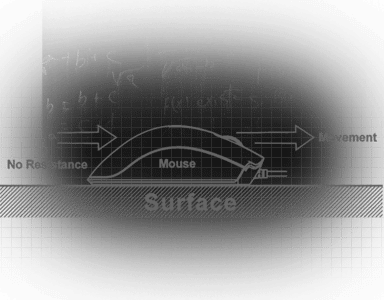
A smooth surface maximizes movement freedom. Think FPS games where you’re running around with an automatic or shotgun and want to be able to react quickly. Also, this is going to make switching from one target to the next that much quicker. The result? An epic voice glorifying your multi-kill.

A textured surface that provides tactile feedback. Think more control here. This type of surface promotes precise movements such as a sniper who needs to track his opponents seamlessly. The heavier the texturing applied to the top of the mouse surface, the more control you will receive.
Gaming Mouse Pad Guide Part III: Freedom vs. Stability
Wrist support or no wrist support? Ergonomics are an essential aspect of most pieces of gaming peripherals, equipment, and accessories. Particularly for hardcore gamers, a wrist rest goes a long way in preventing carpal tunnel. Frankly, we feel constricted by a wrist rest, like they are more of a hindrance than helpful. One idea is to use a wrist rest when performing other activities and then switch to a gaming surface when in game mode.
The ROCCAT Alumic and Razer Vespula mouse pads sport removable wrist rests so that you can customize on the fly. Here are some other thoughts on wrist rests:
- Wrist support is better for your wrist in the long term. It will protect one of your best assets as a gamer.
- Having wrist support can also help reduce fatigue in extended gaming sessions.
- No wrist support allows a broader range of movement. If you’ve gamed without wrist support for years, it can take some time getting used to.
- If you are like us and feel that wrist support “gets in the way,” consider a thicker pad. A thick mouse pad adds extra stability plus a cushion to rest your wrist during those downtimes. Ergonomic-wise, it is the next best thing to a full wrist support module.
Gaming Mouse Pad Guide Part IV: Plastic, Aluminum, or Cloth?
Your mouse’s sensor is another thing you will want to take into consideration when deciding on a mouse pad. Optical sensors are good to go with either soft or hard surfaces. However, with laser sensor mice, hard surfaces are better. Next-generation laser mice fire beams from the sensor to the mouse surface. When this mechanic is applied to a cloth surface, the sinking created by the weight of the mouse can potentially throw off the laser. This is the primary reason they perform better on more rigid surfaces.
Soft surfaces such as cloth are usually padded and offer a nice refuge for overworked wrists. MMORPG gamers who participate in raids, FPS players who have breaks in between matches, and MOBA gamers who have an occasional death timer to wait out all benefit from the comfort advantage of a padded mouse surface.

Hard surfaces, particularly aluminum, are going to be more durable long-term. An added benefit is that they are waterproof, so a spill or two won’t hurt these guys, and they are easy to wash. Hard mouse pads generally work better with gaming mice with laser sensors.

Further Reading








Join the Discussion
Give feedback on the article, share additional tips & tricks, talk strategy with other members, and make your opinions known. High Ground Gaming is a place for all voices, and we'd love to hear yours!