You’ve done it! After hours of grinding, you’ve finally reached the boss room! Eager for victory, you awaken the demon from his slumber and begin the fight. It’s a whirlwind of activity as spells and particle effects dance across the screen. Beside you, your computer groans under the pressure as it struggles to keep up. Then… silence as your PC overheats and shuts down. Hours of work lost, all because you forgot to pick up one of the best fan controllers.
Still using fans without a dedicated controller? Cool it! The best fan controllers (combined with the best case fans) are necessary to keep your computer at the right operating temperature. They help ensure safe and proper functioning, as well as the best possible performance — exactly what you need in today’s resource-intensive games.
To help you find the right option for your rig, we’ve curated this list of top-tier fan controllers for hassle-free cooling. No matter your budget or particular needs, we’ve got a solution for you. Ready to play it cool with your favorite titles? Let’s get started.
Zoom Out: A Comparison Table of the 10 Best Fan Controllers
To begin, here’s a quick overview of the best PC fan controllers on the market. Find one you like? Simply head to the Zoom In section below for a closer look.
| Image | Fan Controller | Ports | PWM Support | Price |
|---|---|---|---|---|
 | 1. Thermaltake Commander FP | 10 | Yes | |
 | 2. Corsair Commander Pro | 6 | Yes | |
 | 3. ARCTIC Case Fan Hub | 10 | Yes | |
 | 4. NZXT RGB & Fan Controller | 3 | Yes | |
 | 5. Kingwin Performance 4 | 4 | Yes | |
 | 6. Cooler Master MASTERFAN Hub | 6 | Yes | |
 | 7. SilverStone CPF04 | 8 | Yes | |
 | 8. Noctua NA-FC1 | 3 | Yes | |
 | 9. DEEP COOL FH-10 | 10 | Yes | |
 | 10. Razer PWM Fan Controller | 8 | Yes |
Zoom In: A Closer Look at the Best Fan Controllers in 2022
Now, let’s take a closer look at each of the best fan controllers.
1. Thermaltake Commander FP
The best fan controller overall
Manufacturer: Thermaltake | Supports: Ten 3-pin fans | Fan Control: Software | Dimensions: 3.2 x 1.7 x 0.7 inches | Weight: 1.6 ounces | Price: 💰💰
If you’re looking for the best fan controller — a model that just works with no fuss or hassle — then the Thermaltake Commander FP is the model you’ve been seeking.
The Thermaltake Commander FP comes with everything you need to automatically cool your system, including a ten-port hub, a PWM signal cable, and multiple fasteners that connect to your chassis for easy-as-can-be installation. Plug in your 4-pin fans and hook up to SATA power for high-performance cooling that’s guaranteed to keep up.
Worried about keeping things tidy with up to ten fans plugged in? Don’t be! The FP’s convenient cable management system ensures a sleek, tangle-free interior that’s easy to manage.
The only caveat? All connected fans follow the lead of the first slot, meaning you can’t control each one separately. But as long as you plug a PWM fan into slot #1, you and your rig should be golden.
- USERS LIKE
- Easy operation w/ LED indicator light
- Supports up to ten PWM-enabled 4-pin fans
- Comes with everything you need to get started
- USERS DISLIKE
- Plastic feels a bit cheap
- Difficult to unplug and move around
- Controls all fans at once, no individual customization
2. Corsair Commander Pro
The best PC fan controller for gaming
Manufacturer: Corsair | Supports: Six 4-pin fans | Fan Control: Software | Dimensions: 2.7 x 5.2 x 3.0 inches | Weight: 1.8 ounces | Price: 💰💰💰💰
Corsair is known for their stellar PC components, and fan controllers are no different. Naturally, their highest-tier fan controller — the Corsair Commander Pro — is one of the most powerful cooling accessories on the market.
The team here at HGG is a huge fan of this controller. That said, we don’t sing its praises simply because the Pro controls up to six PWM-enabled case fans and internal RGBs with near-perfect performance. While those are wonderful boons, the coolest part about the Commander Pro is the four repositionable temperature sensors that allow you to monitor your PC’s internal temp in real-time. Depending on the reading, you can use Corsair’s iCUE software to manually adjust the RPMs, or use custom profiles that adjust fan speeds automagically!
Combine that with its low profile and extensibility, and the Commander Pro offers loads of features (and peace of mind) that you can’t put a price tag on.
- USERS LIKE
- Sleek, low-profile design
- Four repositionable temperature sensors
- Supports custom profiles for automatic temp adjustments
- USERS DISLIKE
- Roughly $100
- Miscellaneous bugs in Corsair’s iCUE software
- Setup requires very specific step-by-step actions; challenging to follow
3. ARCTIC Case Fan Hub
The best fan controller on a budget
Manufacturer: ARCTIC | Supports: Ten 4-pin fans | Fan Control: Software | Dimensions: 3.4 x 2.2 x 0.6 inches | Weight: 2.4 ounces | Price: 💰
If you’re looking for an affordable fan controller, this unit by ARCTIC is an excellent choice. Although fairly basic in its operation and without the bells and whistles you’ll find in more expensive choices, the ARCTIC provides a reliable foundation for your PC fans. That’s largely thanks to its PWM support and external power supply (plugs into your existing PS via SATA) that provide synchronized, consistent cooling under heavy loads.
Overall, it’s an excellent option for lower-budget builds and folks seeking a simple unit that gets the job done.
- USERS LIKE
- Powers up to 10 fans at once
- Slim, tucks away behind other components
- Provides PWM control at an affordable price
- USERS DISLIKE
- Requires a SATA power cable
- May require fan recalibration from BIOS
- QC “dead-on-arrival” issues from the factory
4. NZXT RGB & Fan Controller
The best RGB and fan controller
Manufacturer: NZXT | Supports: Three 4-pin fans | Fan Control: Software | Dimensions: 6.5 x 2.8 x 1.5 inches | Weight: 3.2 ounces | Price: 💰💰
What’s NZXT on our list? The NZXT RGB & Fan Controller, of course!
The NZXT RGB & Fan Controller is a smart hub that supports up to three 4-pin case fans and up to 80 RGB LEDs for your gaming PC. Control your rig’s internal temp and lighting effects via the NZXT CAM application, an intuitive piece of software that makes adjusting settings a cinch, and never worry about performance drops, as the independent 10W channels provide consistent airflow no matter what you’re playing.
As for noise? This controller features a built-in noise detection module that adjusts RPMs to reduce annoying sounds while you’re listening for footsteps in the final circle.
The only downside to this model is that it’s capped at three fans! While you could buy a splitter, that’s a major hassle, and those fans would all operate under the same settings. But, if you only use a few case fans, you can’t go wrong with this highly-rated unit from NZXT.
- USERS LIKE
- Quiet and powerful operation
- Intuitive NZXT CAM application
- Supports case fans and RGB LEDs
- USERS DISLIKE
- Only supports three case fans
- NZXT CAM app harvests personal data
- Many instances of damage during shipment
5. Kingwin Performance 4
The best electric fan controller
Manufacturer: Kingwin | Supports: Four 4-pin fans | Fan Control: LCD w/ dials | Dimensions: 6.0 x 2.0 x 4.0 inches | Weight: 10.8 ounces | Price: 💰💰💰
Next up is one of our favorite fan controllers — the Kingwin Performance 4. This 4-channel controller features a lovely LCD with turn dial controls, making it easy to set individual fan speeds and read internal temperatures. It also comes with an overheating alarm to warn you if your chassis is becoming too hot mid-match!
With all this in mind, the Kingwin is ideal for gamers and techies who want fine-tuned control and accurate info about the overall health of their system.
Unfortunately, what you gain in performance, you sacrifice in space. The Kingwin Performance 4 requires a 5.25″ drive bay, meaning you’ll have to give up one of your precious chassis slots. But overall, that’s a small price to pay when you consider how this unit supports the overall safety of your entire rig!
- USERS LIKE
- Works for PC and Mac
- Four independent fan controls
- Crystal clear display with easy-to-adjust knobs
- USERS DISLIKE
- Some find the LEDs too bright
- Doesn’t turn off the fans, only adjusts RPM
- Cases w/ smaller bays require a 3.5 to 5.25 adapter
6. Cooler Master MASTERFAN Hub
The best Cooler Master fan controller
Manufacturer: Cooler Master | Supports: Six 4-pin fans | Fan Control: Software | Dimensions: 5.2 x 2.6 x 0.6 inches | Weight: 2.2 ounces | Price: 💰💰
When it comes to PC cooling, you can’t go wrong with Cooler Master — they began as a case cooling company and continue to deliver exceptional products in the category. Enter the Cooler Master MASTERFAN Hub. This 3” by 4” gadget is a great reminder that big things come in small packages.
To kick things off, the MASTERFAN Hub comes with six 4-pin fan ports that support manual and PWM-enabled case fans. It also comes with six addressable RGB headers for LED effects that’ll light up your gaming world. In terms of installation, the built-in magnet attaches to your PC case with a quick snap, and the space-saving design lets you lock in anywhere.
The MASTERFAN Hub also runs on SATA power, meaning it delivers a stable output that doesn’t rely on your motherboard’s power supply.
The major downside to this unit is that the ARGB ports on the device are fairly small. They fit Cooler Master’s connectors without a problem, but you’ll have to squeeze your wires in if there’s any excess plastic surrounding your third-party connector.
- USERS LIKE
- Easy mount w/ built-in magnet
- Simple yet powerful fan and RGB control
- SATA power maintains a stable connection
- USERS DISLIKE
- Setup can be tricky
- Small 3” by 4” length and width, but a bit thick at over 0.5”
- ARGB ports designed for Cooler Master connectors (may need to squeeze or trim yours down to fit)
7. SilverStone CPF04
The best case fan controller
Manufacturer: SilverStone | Supports: Eight 4-pin fans | Fan Control: Software | Dimensions: 2.1 x 0.8 x 1.6 inches | Weight: 1.6 ounces | Price: 💰
Worried about finding a controller that can cool your entire system with ease? Don’t sweat it! The Silverstone CPF04 Controller features reliable speed-detection sensors and PWM support for exceptional cooling on autopilot. Meanwhile, the built-in 2200μF capacitor ensures stable voltage and safe computing no matter what you’re doing.
The only downside? Some users have trouble getting the SilverStone Controller to work as intended. That said, this is likely an end-user issue (make sure your motherboard supports PWM and that you’re connecting everything correctly). As long as you read the instructions carefully, installing the SilverStone should be easy-breezy thanks to its 3M adhesive that makes attaching to your case a cinch.
- USERS LIKE
- Sleek and slim profile
- 3M adhesive makes it easy to install
- Does not draw power from your motherboard
- USERS DISLIKE
- Plastic feels cheap
- Some users have trouble enabling PWM
- Doesn’t support individual speed controls — all fans remain in sync
8. Noctua NA-FC1
The best PWM fan controller
Manufacturer: Noctua | Supports: Three 4-pin fans | Fan Control: Dial | Dimensions: 1.9 x 1.0 x 0.7 inches | Weight: 1.8 ounces | Price: 💰💰
This unique controller from Noctua is among the safest on the market. Not only is it equipped with PWM controls backed by an AC adapter, but it also features a special “No Stop” mode. Press the button on the bottom of the controller, and the fans will stay above 300 RPM until the machine is turned off. This reduces potential BIOS errors and acts as a safeguard for your rig, minimizing the risk of damage.
The downside to the Noctua NA-FC1 is the price. This unit only comes with one fan control port (though it does include a 3-way splitter) and comes in at double the cost of our budget option. While you do gain access to Noctua’s stellar customer service and some cool safety features, it’s still a hard sell when other options perform much the same.
- USERS LIKE
- Small and efficient, just 1.76 oz
- Comes with a best-in-class 6-year warranty
- Simple knob control and “No Stop” safety feature
- USERS DISLIKE
- Only one port
- On the pricier side, over $20
- Accessing controls can be tricky if placed inside PC chassis
9. DEEP COOL FH-10
The best computer fan controller w/ 10 ports
Manufacturer: DEEP COOL | Supports: Ten 4-pin fans | Fan Control: Software | Dimensions: 3.1 x 1.8 x 0.6 inches | Weight: 1.4 ounces | Price: 💰💰
Your PC case will feel like the Arctic tundra with the DEEP COOL FH-10! This controller comes loaded with ten ports, ensuring maximum coolness during the most performance-hungry games.
Like similar hubs, this model supports 3 and 4-pin fans out of the box, but it only provides PWM support for 4-pin fans. Unfortunately, the DEEP COOL can only officially recognize one fan at a time, meaning the settings you provide for one fan port affects all 10 ports. This shouldn’t be a huge issue, but it can be frustrating for folks seeking fine-tune customization.
The good news? The FH-10 is widely regarded as one of the easiest-to-use options on the market, and it comes with two mounting options: velcro or screw-on. Simply attach to the chassis, connect your fans, plug into SATA power, and you’re in business.
- USERS LIKE
- Ten ports
- Supports 3-pin and 4-pin fans
- Easy mounting via velcro or screws
- USERS DISLIKE
- Single setting affects all fans
- 3-pin fans will run at full blast
- Issues with fans disconnecting
10. Razer PWM PC Fan Controller
The best “new” fan controller
Manufacturer: Razer| Supports: 8 Fans/Diverse Builds | Fan Control: Cloud-Based Software | Dimensions: 5.5 x 3 x 2 inches | Weight: 5.6 oz | Price: 💰💰💰💰
If you want full customization and programability of your computer fans, we highly recommend Razer’s PWM PC Fan Controller which will help you optimize and manage up to 8 fans at once. Using their Cloud-Based Hardware Control Program, Razer Synapse, you can create fan curve profiles and adjust speeds based on temperature. If your Razer fans have RGB you can program those within Synapse, as well.
The design of the hub is nothing flashy, making it easy to hide within your PC gaming setup. It is a great option for gamers with larger systems. This fan controller was recently released, so we look forward to seeing upgraded versions in the future.
- USERS LIKE
- Great solution for large builds
- Slim case even though it can handle a large amount of fans
- Easy setup if you have other Razer hardware already
- USERS DISLIKE
- Pricey for a hub
- No mounting hardware with it
- Synapse app can be a little clunky and is required for use
Fan Controller Guide Part I: What Is a Fan Controller?

To help you understand the specifics of fan controllers, let’s quickly touch on why case fans are necessary in the first place.
You see, high-performance computing tasks (AKA gaming) create tons of excess heat in your PC case. Unfortunately, if your internal components get too hot, they’ll overheat and shut down, often inflicting damage to your motherboard and other essential hardware along the way.
The solution? You need a cooling system to help regulate the temperature inside the case. More specially, you need one (or more) case fans, which provide the first line of defense in most modern-day builds.
But how do you manage those case fans? Too little cooling power and your rig will overheat and shut down. Too much, and you’ll have to deal with the obnoxious buzzing of maxed-out fans emanating from your PC case.
That’s where the best fan controllers come in.
A computer fan controller is a control mechanism that manages the rotational speed of PC case fans. They help strike the perfect balance of cooling power while keeping your precious hardware operating smoothly and safely.

There are several types of fan controllers, but the most common uses a technology called pulse-width modulation. Controllers equipped with PWM utilize the 4th input pin built into computer case fans to control, or modulate, the rotational speed of your cooling system. This can be done automatically, courtesy of the controller’s hardware and the supporting motherboard’s firmware, or manually, via software or an in-line control panel.
Either way, you get the same result — consistent performance that keeps up with all your favorite games and online activities.
Fan Controller Guide Part II: Benefits of Fan Controllers
Let’s take a look at the top benefits offered by the best fan controllers.
- Hassle-free cooling. Many fan controllers offer automatic cooling features (such as PWM) for a hassle-free experience.
- Better performance. PC fan controllers ensure maximum speed and efficiency by keeping your PC at the perfect temp.
- Safety and monitoring features. By using a fan controller to keep your computer cool, your hardware is safe from overheating. Not only that, but many controllers offer PC monitoring and alerts to ensure proper functioning.
- A Competitive Edge. If you’re a competitive gamer, the best fan controllers guarantee a smooth experience with no cooling-related lag or stuttering.
Fan Controller Guide Part III: Choosing the Best Fan Controller
What is the best fan controller for PC? Well, it depends on your particular setup. Let’s see what goes into finding the perfect fit:

- Compatibility
- Number of ports
- Speed control options
- Monitoring capabilities
- Design and UI
Compatibility is the first thing to take into account. Fortunately, nearly all the fan controllers on our list, save for one or two, work with today’s most popular 4-pin PWM-ready fans. They also support 3-pin fans, though you won’t receive any automatic modulation perks with 3-pin models.
Another consideration is the number of ports. Four to six ports are ideal for most systems, but the most powerful gaming rigs may need up to ten. No matter how many ports you settle on, make sure the fan offers the right configuration — if you plan to use a combination of 3-pin and 4-pin fans with PWM, you’ll need a model that offers individualized speed controls.
Lastly, take the design and user interface into account. Some fan controllers allow you to adjust speeds on the fly, while others are buried within the PC case. Our favorite models feature touchscreen display panels for easy access and monitoring.
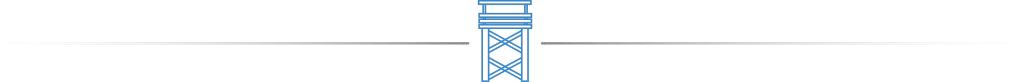
Our Process
For this guide on the best fan controllers, our writers spent 4 hours researching over 50 of the most popular options from brands big and small. After comparing this data, we then read over 200 user reviews and narrowed our list down to the top 10 fan controllers on the market. All of this research adds up to recommendations you can trust.


























None of Kingwin’s products FCs with displays support PWM, although most will accept a 4-pin plug. This is despite the fact that the FPX-008 model’s manual claims to USE PWM, but only has 3 wires in each fan cable. None of the previous models actually have the 4th pin/wire, either.
The FPX-007 only supports up to 4,000 RPM, so server fans and similar high-speed fans will not be fully served.