Want to make your first game but don’t know where to start? All the engines out there got your head spinning? Don’t worry — we have just the thing. GameMaker Studio 2 is the engine of choice for those with minimal upfront knowledge or experience in game development.
Is GameMaker Studio 2 a Good Engine?

GameMaker Studio 2 (also known as GameMaker), by YoYo Games, has been helping folks learn game design for two decades. Aimed at novice developers, everything is as easy as can be when it comes to crafting your very own games. But accessibility is often synonymous with paired down feature sets. Can GameMaker stand on its own two feet beside titans like Unity, Godot, Unreal, and others?
The answer, thankfully, is a resounding yes.
What Can I Do with GameMaker Studio 2?

Intimidated by the idea of programming? You won’t have to write a single line of code to create a game with GameMaker. The Visual Scripting interface makes adding logic to game objects drag-and-drop simple. And when you’re ready to start slinging code, the proprietary GameMaker Language (GML) serves as the perfect on-ramp. It’s easy to learn for novices while still familiar to veterans. And the fundamentals you learn with GML translate to other programming languages when you’re ready to move on.
GameMaker Studio 2 can scale to any project you throw at it. From platformers and arcade shooters to more involved genres like RPGs and fighting games. Advanced developers can even make full 3D and first-person projects with it. Of course, it favors certain sorts of games over others—as do all game engines. But even a newcomer can make anything they set their mind to with a bit of determination.
Multiplayer is supported out of the box as well. But be advised, there’s not really a way to avoid writing code there. Multiplayer is the deep end of the pool no matter which engine you use.
GameMaker Studio 2 Licensing Costs

In keeping with the overall philosophy behind the engine, YoYoGames offers some of the most flexible licenses in the industry. You can even try before you buy!
Free Trial – $0/30 days
Wondering if GameMaker Studio 2 is right for you? Jump into the free trial and feel it out for thirty days. The trial comes with the following:
- Full access to GameMaker Studio 2
Limitations:
- Restriction on project size
- Cannot create a game executable for distribution
- Unable to use the high-performance YoYo Compiler
- Cannot create a Marketplace Publisher account to sell assets
Creator – $39/12mo
Get your feet wet with the subscription-based Creator license, at the low price of $39 for a year of game dev goodness. At the Creator level, you get:
- 12-month GameMaker Studio 2 license for either Windows or Mac
- Create an executable to distribute your game on your respective platform
- Unrestricted project size
Limitations:
- Cannot change the splash screen of your project
- Unable to use the high-performance YoYo Compiler
- Cannot disable anonymous in-game analytics
Developer – $99-$199
At the Developer level, you’ve got some choices to make. You can stick with the Desktop-specific Developer license for $99, or choose from Web, UWP, or Mobile if you plan to target other platforms. Web clocks in at $149, while UWP and Mobile are $199. All licenses at the Developer level are permanent, meaning you have GameMaker Studio 2 for good without having to worry about renewal fees. Developer licenses come with:
- Permanent GameMaker Studio 2 license for either Desktop (Windows, Mac, Ubuntu), Web (HTML5), UWP (Microsoft Store, Xbox One Creators Program), or Mobile (Android, Fire, iOS)
- Create an executable to distribute your game on your respective platform(s)
- Unrestricted project size
- Access to the high-performance YoYo Compiler
- Ability to disable in-game analytics
- Ability to modify the splash screen
Limitations:
- Required to purchase separate licenses for Desktop, Web, UWP, and Mobile
- Cannot export to consoles (PS4, Xbox One, Nintendo Switch)
Console – $799/12mo
Put your game on consoles and watch your player count soar! Of course, access to living rooms across the world doesn’t come cheap. Licensing for PlayStation 4, Xbox One, and Nintendo Switch is $799 per console you wish to target for a time-limited 12-month license. Console licenses pack the following goodies:
- 12-month GameMaker Studio 2 license for either PS4, Xbox One, or Nintendo Switch
- Create an executable to distribute your game on your respective platform(s)
- Unrestricted project size
- Access to the high-performance YoYo Compiler
- Ability to disable in-game analytics
- Ability to modify the splash screen
Limitations:
- Required to purchase separate licenses for each console you wish to target
Ultimate – $1500/12mo
Hidden under the Console tier is the Ultimate license. Ready to take the plunge? With the Ultimate license, you can export to every platform GameMaker Studio 2 supports. If you’re having trouble choosing between Windows, Xbox One, or Switch, then this is the license for you. Of course, platform publishing freedom doesn’t come cheap. But for the developer ready to spread their wings and fly, the Ultimate license is the only way to go.
- 12-month GameMaker Studio 2 license
- Create an executable to distribute your game on any supported platform
- Unrestricted project size
- Access to the high-performance YoYo Compiler
- Ability to disable in-game analytics
- Ability to modify the splash screen
Limitations:
- License is time-limited
GameMaker Studio 2 Strengths

Having been designed for 2D first, GameMaker tends to favor games which lack the third dimension. Think of it as a souped-up RPG Maker. Of course, you’re not limited to RPGs. But in terms of the scope and scale best suited to the engine, that’s a good place to start.
Arcade style shooters are definitely in GameMaker’s wheelhouse. Hotline Miami and Nuclear Throne are strong examples of what you can accomplish. For the developer who has a story to tell, check out Undertale and Heartbound for narrative-driven pieces made with GameMaker. Interested in brawlers? Rivals of Aether is a great example of one done with the engine. You can create a game in just about any genre you like with GameMaker. It all comes down to the talent and ingenuity of the developer behind the screen.
GameMaker Studio 2 Weaknesses

Despite having 3D support, it’s a bit underwhelming. Perhaps some walking simulators or the odd shooter are within reach. But you’ll have your work cut out for you if you want to create the next Team Fortress 2.
Also, more advanced programmers looking to work with GameMaker might end up disappointed. GML may be familiar, but it’s lacking compared to modern programming languages. Not to mention, you won’t be bringing your favorite external libraries to add functionality. What you see is what you get with GameMaker.
Best Tutorials for Getting Started

YoYo Games
Fortunately, there’s plenty of first-party tutorials to get you started with GameMaker. Get acquainted with the development environment, learn all about scripting, or prototype a variety of common games. It’s all there. Even networking, if you’re itching to take a crack at multiplayer!
Recommended Tutorials:
- My First Game – Intro to GameMaker – Space Rocks (Part 1)
- Best Practices When Coding In GameMaker Studio 2
- GUI Layer Secrets
FriendlyCosmonaut
Friendly is right. And so much so that YoYo Games recruited her to create the “My First Game” tutorial series. But there’s plenty more where that came from back on her own YouTube channel. If you’re looking to ground your GameMaker fundamentals, look no further.
Recommended Tutorials:
- Movement and Collisions | Farming RPG Tutorial: GMS2 [1]
- Object States | Game Maker Studio 2
- Event System 1: Intro | GMS2
Code Workshop
Like FriendlyCosmonaut, Code Workshop is featured prominently by YoYo Games on their Learn page. And with good reason—Code Workshop exudes patience, gradually explaining complex topics in easy-to-grasp ways. He doesn’t have many videos yet, but every one of them is top notch. If Bob Ross had a game developing cousin, he would be Code Workshop.
Recommended Tutorials:
- Game Maker Studio 2: E001 – Getting Started
- Making Zelda in Game Maker: E001 – Player Movement
- Making Zelda in Game Maker: E010 – State Machine
Other Gamemaker Resources
- Marketplace – Asset Store
- List of Great GameMaker Resources
- Aseprite – Excellent sprite editing tool, more robust than the GameMaker editor
- Pixel Art Intro
- OpenGameArt – Royalty free art assets
- GMLScripts – GameMaker scripting resources





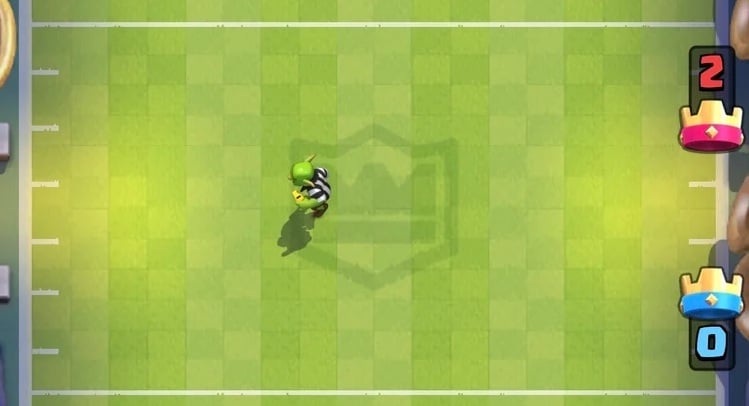




I’m really looking forward to learning more about GameMaker Studio 2!