Your monitor has a massive impact on overall gaming performance. For serious players, that makes finding one of the best 1080p gaming monitors a must.
While some folks are switching to 1440p monitors and 4K monitors, serious gamers are sticking with the tried-and-true 1080p format to ensure they don’t sacrifice a shred of performance. What makes 1080p a performance powerhouse? While not as pretty as higher-res displays, these monitors are powerful and responsive, helping the user compete in an environment where victory is decided in mere milliseconds.
In this article, we’ll take a closer look at this year’s top 1080p monitors for gaming. After that, we’ll discuss the benefits of upgrading to a gaming monitor. Sound like a plan? Let’s get started.
Zoom Out: A Comparison Table of the 10 Best 1080p Gaming Monitors
We’ll start with an overview of this year’s top models. For a more detailed look at each option, check out the Zoom In section below.
| Image | Monitor | Size | Panel | Cost |
|---|---|---|---|---|
 | BenQ Zowie XL2746S | 27" | TN | |
 | Sceptre E225W | 20" | TN | |
 | Alienware AW2720HF | 27" | IPS | |
 | OMEN by HP 25 | 25" | TN | |
 | Acer Nitro VG240Y | 24" | IPS | |
 | ASUS VG248QG | 24" | TN | |
 | Acer Predator XB252Q | 27" | TN | |
 | ASUS VG279Q | 27" | IPS | |
 | LG 27GL650F | 27" | IPS | |
 | ViewSonic VX2452MH | 24" | TN |
Zoom In: A Closer Look at the 10 Best 1080p Gaming Monitors
Next, let’s take a closer look at the top 1080p gaming monitors of the year.
1. BenQ Zowie XL2746S
The best 1080p gaming monitor overall
Manufacturer: BenQ | Size: 27″ | Panel Type: TN | Refresh Rate: 240hz | Response Time: 0.5ms | Price: 💰💰💰💰
If you’re seeking a modern 1080p gaming monitor with a vivid display and top-tier competitive specs, look no further than the BenQ Zowie XL2746S.
To begin our discussion, let’s start with the display itself. The Zowie XL incorporates a 27″ 1080p TN screen with wide viewing angles, stunning colors, and Black eQualizer technology, the latter of which sharpens imagery and provides gorgeous contrast.
In terms of competitive specs, the BenQ Zowie XL is unmatched. It has a 240Hz refresh rate that displays the maximum frames on PC, PS5, and Xbox Series X|S. It also has a 0.5 GTG response time, which means you’re seeing images on the screen as fast as your eyes can process them.
Then, there’s the coolest part about the monitor: the S-Switch, which lets you swap between presets at the push of a button.
Sure, the BenQ Zowie XL is one of the more expensive options out there. But hardcore gamers willing to shell out the big bucks can expect nothing less than perfection.
- USERS LIKE
- Stunning 27″ display
- Works for PC and the latest consoles
- DyAc+ technology smooths blurry objects
- USERS DISLIKE
- Very expensive > $500
- No dynamic overdrive (AMA)
- TN panel isn’t quite as immersive as IPS
2. Sceptre E225W
The best budget 1080p gaming monitor
Manufacturer: Sceptre | Size: 20” | Panel Type: TN | Refresh Rate: 75hz | Response Time: 5ms | Price: 💰
The Sceptre E225W is an entry-level 1080p gaming monitor with a price tag to match. Coming in well under $100, you’re sure to get a lot of bang for your buck.
What can you expect, exactly?
In the front, you get a lovely frameless bezel with a sleek metallic profile surrounding the TN 1080p display. In the back, you get HDMI and VGA ports, a VESA mounting assembly, and built-in speakers for plug-and-play operation. But it’s not ’til you look inside the monitor that its true colors show.
What are the interior specs, you ask? The Sceptre E225W LED monitor boasts a 75hz refresh rate and 5ms GTG response time — perfect for PC or console gaming on a budget. It’s also an excellent option for those seeking a multi-screen setup. In fact, we’ve got one or two floating around ourselves!
- USERS LIKE
- Built-in speakers
- Extremely affordable, under $80
- Excellent 75hz refresh rate and 5ms GTG response time
- USERS DISLIKE
- On the smaller side
- Height is not adjustable
- Colors appear a bit washed out
3. Alienware AW2720HF
The best 1080p gaming monitor for eSports
Manufacturer: Alienware | Size: 27” | Panel Type: IPS | Refresh Rate: 240hz | Response Time: 1ms | Price: 💰💰💰
Introducing the Alienware AW2720HF, the latest in Alienware’s gaming monitor lineup. These monitors are so good that even pro gamer Ninja uses one!
What makes this display ideal for competitive play? It all starts with the hardware, which offers a 1ms response time, 240Hz refresh rate, and AMD FreeSync — all but guaranteeing your in-game superiority.
True to its name, this monitor also sports a futuristic, otherworldly design that’s sure to impress. Alienware didn’t skimp out on the stand part of this monitor either. It tilts, swivels, and even pivots! Whether you have the neck of a goose or a natural bobblehead, you can adjust this monitor to precisely the right height and angle for comfortable play all day long.
If money isn’t an issue, we highly suggest this monitor.
- USERS LIKE
- 240Hz is 4x faster than standard monitors
- 1ms response time w/ Alienware Overdrive
- IPS panel offers lovely imagery and a wide viewing angle
- USERS DISLIKE
- No curvature
- No setup instructions
- Requires color correction out of the box
4. OMEN by HP 25
The best 144hz gaming monitor
Manufacturer: HP | Size: 25” | Panel Type: TN | Refresh Rate: 144hz | Response Time: 1ms VRB | Price: 💰💰
Ask anybody you come up against in your favorite competitive titles, and they’ll tell you straight up — the Omen lives up to its name.
Why is that? For starters, this monitor features a 1ms response time and 144hz refresh rate, meaning you’ll experience the action as it unfolds. This exceptional monitor by HP also boasts a respectable 25″ screen with 1080p resolution at an aspect ratio of 16:9, ensuring complete coverage of all the action. Oh yeah. And then there’s the FreeSync technology, which adapts the display for pixel-perfect frame-by-frame transitions.
The only real downside? While the monitor is well-equipped to handle competitive action, you will have to sacrifice some on picture quality, especially from an angle.
- USERS LIKE
- Affordable, under $250
- Sharp blacks and contrast ratio
- Comes with DisplayPort and USB 3.0 ports
- USERS DISLIKE
- Poor viewing angles
- No height adjustment
- Some backlight bleed
5. Acer Nitro VG240Y
The best 1080p monitor from Acer
Manufacturer: Acer | Size: 24” | Panel Type: IPS | Refresh Rate: 75hz | Response Time: 1ms | Price: 💰💰
Next up is the Acer Nitro VG240HY, a reasonably affordable 24″ display from one of the top tech companies around.
What sets the Acer Nitro VG240Y apart? Well, it’s our first entry to incorporate VRR (variable refresh rate) syncing technology — AMD FreeSync, to be precise. This cutting-edge tech adjusts your favorite game’s graphical output on the fly, ensuring that there’s no ghosting or screen tear. As you might expect, this is a massive boon for competitive gamers.
It’s also one of the first monitors on this list to feature an IPS panel. Although IPS monitors typically feature lower response times, the Nitro VG278Q actually boasts an incredible 1ms VRB response time. This makes it an ideal choice for PC and console players looking for competitive-grade performance.
Last but not least? Acer Game View technology, which offers preset modes optimized for different types of content, ranging from action to racing to sports titles. Factor in the beautiful zero-frame design, 2x HDMI ports, and built-in speakers, and the Nitro is a real gem.
- USERS LIKE
- VESA-compatible
- Vibrant colors thanks to IPS display
- Comes with AMD Radeon FREESYNC
- USERS DISLIKE
- No DisplayPort
- “Cheap” build quality
- Outside of unique situations, response time is closer to 5ms
6. ASUS VG248QG
The best 24-inch 1080p gaming monitor
Manufacturer: ASUS | Size: 24” | Panel Type: TN | Refresh Rate: 165hz | Response Time: 0.5ms | Price: 💰💰
The ASUS VG248QG is arguably the best 24-inch screen gaming monitor on the market, with a respectable FHD 1080p display (16:9 aspect ratio) and lightning-quick speeds.
This monitor features a speedy 165Hz refresh rate, delivering a seamless frame-by-frame experience (240Hz is often the next and only step up from here). Even fast-paced shooters will render seamless, buttery-smooth visual performance, especially with NVIDIA G-Sync or Adaptive Sync active. And that’s on top of the 0.5ms GTG response time, which displays each and every action in real-time, giving you an edge over your competitors.
The one thing to look out for is inconsistencies in quality control, with some users reporting dead pixels and strange artifacts. That said, most users are delighted and highly recommend the ASUS VG248QG.
- USERS LIKE
- Supports G-Sync and Adaptive-Sync
- Works well for PC and console gaming
- ASUS Extreme Low Motion Blur sharpens every image
- USERS DISLIKE
- Reports of dead pixels
- Inconsistent backlighting
- Great specs for gaming; not the best visuals
7. Acer Predator XB252Q
The best 1080p gaming monitor with G-Sync
Manufacturer: Acer | Size: 27” | Panel Type: TN | Refresh Rate: 240hz | Response Time: 1ms | Price: 💰💰💰💰
The Predator XB252Q is Acer’s answer to Dell’s Alienware monitor seen above. Like the Alienware, the Predator also sports a best-in-class 240Hz refresh rate and 1ms response time, making it a genuine threat.
To take advantage of the delicious 240Hz refresh rate, you’ll need to hook up your monitor via DisplayPort and enable G-Sync. That said, keep in mind that the odds of you running a modern game at a stable 240+ fps are very slim. Nevertheless, it’s always good to be future-proof, and with those beastly new GeForce RTX cards now available, who knows? Of course, it also depends on the game you are playing (and a variety of other hardware factors).
At the end of the day, this monitor is aimed at the competitive gaming scene. If you want to compete in the highest levels of your game, this is one of the best 1080p gaming monitors for you.
- USERS LIKE
- Sleek, minimal design
- 240Hz is top-of-the-line for FPS gaming
- Sharp display w/ clear imagery and vivid colors
- USERS DISLIKE
- Awful sound quality
- Anti-glare noticeably affects image quality
- Strange I/O port positioning makes it difficult to set up
8. ASUS VG279Q
The best FreeSync 1080p gaming monitor
Manufacturer: ASUS | Size: 27” | Panel Type: IPS | Refresh Rate: 144hz | Response Time: 1ms | Price: 💰💰
Still looking for a 27″ gaming monitor? The VG279Q by ASUS is a performance machine that offers a 1ms response time, 144hz refresh rate, and Adaptive Sync. How’s that for versatility?
In terms of gameplay, the VG279Q sports ASUS’ exclusive GameVisual and GamePlus technologies to enhance color performance, provide hotkeys for streamlined control, and much more. It also comes with flicker-free tech that reduces eye strain and filters our damaging blue light.
As for style? This ergonomically designed monitor features an immersive display with a stunning edge-to-edge IPS panel. Top that off with the built-in 2W speakers and a flexible connectivity port, and you’ve got a 1080p gaming monitor that’s sure to keep up.
- USERS LIKE
- Sturdy build quality w/ versatile stand
- Stunning image quality thanks to sharp IPS display
- GameVisual and GamePlus enhance visuals and offer fine-tune in-game control
- USERS DISLIKE
- Poor sound quality
- QC issues w/ reports of dead pixels
- Some users experience sporadic horizontal lines
9. LG 27GL650F
The best IPS 1080p gaming monitor
Manufacturer: LG | Size: 27” | Panel Type: IPS | Refresh Rate: 144hz | Response Time: 5ms VRB | Price: 💰💰
If you’re seeking a larger 1080p gaming monitor, the LG 27GL650F is a natural choice.
This baby boasts a respectable 27″ screen, which is plenty large enough for gaming and split-screen multitasking. It also comes equipped with a stellar 144hz refresh rate and 5ms GTG response time, ensuring perfect responsiveness no matter the task.
As far as scoping out minute details, the IPS panel offers outstanding color reproduction and fidelity. You can expect sharp contrast and the blackest of blacks, which all-but-guarantees superior performance over your competitors. And speaking of beating the competition, the LG’s 1ms blur reduction offers smoother action while eliminating blur and tearing. It’s the ticket to the top of the leaderboards!
- USERS LIKE
- Crystal-clear 27″ screen
- Speedy response time and refresh rate
- Adjustable stand w/ tilt, height, and pivot adjustments
- USERS DISLIKE
- No remote control
- Lacks built-in speakers
- Some users claim the monitor caps at 120Hz
10. ViewSonic VX2452MH
The best 1080p gaming monitor for consoles
Manufacturer: ViewSonic | Size: 24″ | Panel Type: TN | Refresh Rate: 60hz | Response Time: 2ms | Price: 💰💰
ViewSonic has been in the monitor game for quite some time, and they make excellent products. This particular model is the 24″ version of their gaming series of monitors. Remarkably well-priced at roughly $100, this monitor still delivers on most of the critical gaming specs. It has a gorgeous full HD glossy finish display, with crisp colors and sharp greyscale.
It’s equipped with an LED 1920 x 1080 screen, ensuring a beautiful display that’s compatible with all games, applications, and movies. Furthermore, it is engineered with gaming in mind, so it boasts a lightning-fast 2ms response time. The only negative is that it is a 60Hz monitor, a refresh rate slightly slower than optimal (although top-notch on the Xbox One and PS4).
But — it has a straightforward game mode button that’s easy to access on the screen’s bezel. When activated, it will brighten up the game’s darkest areas to give you an edge over your adversaries. We also like the VESA-mountable design, which allows you to unscrew the base and then mount the monitor on a new stand (or even a snazzy wall mount). If you’re looking for a dual monitor setup, $100 x 2 is a little easier to manage than others on our list.
- USERS LIKE
- Great price for a FHD 24″ monitor
- Excellent 2ms GTG response time
- Innovative Game Mode software brightens in-game visuals
- USERS DISLIKE
- No DisplayPort support
- Suboptimal 60Hz refresh rate
- Older design (released in late 2013)
The Advantages of a 1080p Gaming Monitor

The greatest benefit of buying a brand new monitor is the beautiful, crystal clear visual experience. But you also can’t discount the advantages of improved motion resolution, fast pixel response times, and other cutting-edge features. Even for more casual gamers and those who enjoy single-player games, an excellent monitor goes a long way in enhancing the overall experience.
With all that in mind, here’s an in-depth look at the top benefits of choosing one of the best 1080p gaming monitors.
1. A Better Visual Experience
One of the most enticing elements of purchasing a new gaming monitor is that you can experience every one of your games the way the designers intended you to.
1080p means high definition, which translates to more vivid colors, blacker blacks, and whiter whites. These aren’t just pretty; they can also help you notice neat details you might otherwise have missed. Or locate that sneaky bastard that’s on a knifing rampage in full camo.
2. More Responsive
There is a big difference between 240Hz and 60Hz, particularly if your computer is capable of pumping out a high FPS. Not only will it minimize the risk of screen tearing, but your screen will refresh several times as fast.
In addition, the best 1080p gaming monitors usually feature a response time of less than 5ms, meaning images are redrawn on the screen every 5 milliseconds. The faster the response time, the more accurate and fluid graphics will appear.
3. The Latest Features
3D-ready displays, overlays, preset modes, fully adjustable stands, USB ports, panels with flexible viewing angles — many of these gaming monitors have it all. They are engineering masterpieces made to deliver on all the factors that matter most to gamers.
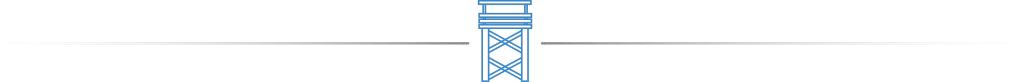
Related Reading
- Best Portable Monitors
- Best Projectors for Gaming
- How to Overclock Your Monitor
- What to Look for in a Gaming Monitor
- Monitor vs. TV for Gaming








Join the Discussion
Give feedback on the article, share additional tips & tricks, talk strategy with other members, and make your opinions known. High Ground Gaming is a place for all voices, and we'd love to hear yours!