The 4K resolution represents the sharpest image quality in gaming right now. Yes, 8K monitors and TVs exist, but graphics hardware still has a long way to go before it’s ready to drive games at that resolution. 4K is the current reigning champion in the world of high-resolution gaming and likely will be for a long time, but which are the best 4K gaming monitors?
There are dozens of brands, sizes, and features to choose from. It can be a little overwhelming. That’s why we decided to put together this list of the ten best 4K gaming monitors. You’ll be exploring the deepest reaches of space, clashing swords and sniping enemies in crystal clear, 4K resolution in no time!
10 Best 4K Gaming Monitors
Are you ready to take your image quality to the next level? It’s time to list the top ten 4K gaming monitors!
1. LG 27GN950-B
The Best 4K Gaming Monitor Overall
Manufacturer: LG | Panel Type: Nano IPS | Size: 27″ | Refresh Rate: 144Hz | Response Time: 1ms | Price: $796.99
Our pick for the best 4K monitor for gaming overall is the LG 27GN950-B for its bright, crisp Nano IPS display, VESA certified DisplayHDR 600, 10bit color, 144Hz response time, and lightning-fast 1ms response time. That means it’s bright, sharp, color-accurate, and fast — everything you could want in a 4K display! It’s also compatible with both G-Sync and FreeSync Premium Pro, so it will pair perfectly with your GPU whether you support Team Red or Team Green.
On top of all that, it has truly premium build quality. The bevel is extremely thin, and it comes with an adjustable mount and even has LED accents on the back.
It’s not cheap, but its price is on par with other 4K 144Hz monitors, and its picture crushes the competition.
- USERS LIKE
- 1ms response time
- Bright, color-accurate display
- RGB accents on the back
- USERS DISLIKE
- No option to disable Display Port Deep Sleep
- Internal fan can be loud under load
- You need a DSC compatible GPU to get 4k 10bit 144hz
2. ASUS ROG Swift PG43UQ
The Best Premium 4K Gaming Monitor
Manufacturer: ASUS | Panel Type: Quantum-Dot VA | Size: 43″ | Refresh Rate: 144Hz | Response Time: 1ms | Price: $1,499.00
Willing to pay more for a premium experience? The Asus ROG Swift PG43UQ is about as good as 4K gets. This absolute beast of a 43″ Quantum-Dot VA monitor has a high-speed 144Hz refresh rate and 1ms response time to match the LG 27GN950-B, as well as a few other features that take it even further.
Not only is it bigger, it has “DisplayHDR 1000 and 90% DCI-P3 professional color gamut,” meaning it’s going to give you the brightest, most vibrant, and most color-accurate experience possible.
Bonus features? It has Eye Care low blue light and anti-flicker technology, and G-Sync.
- USERS LIKE
- DisplayHDR 1000 is the best HDR available
- No perceptible backlight bleed or IPS glow
- Top-notch build quality with a sturdy stand and VESA mounting capability
- USERS DISLIKE
- $1,500 price point
- Difficult to find new at MSRP
- No FreeSync
3. BenQ EL2870U
The Best Budget 4K Gaming Monitor
Manufacturer: BenQ | Panel Type: TN | Size: 28″ | Refresh Rate: 60Hz | Response Time: 1ms | Price: $299.99
You don’t need to spend more than $500 to experience 4K. There are plenty of affordable 60Hz monitors available at much lower prices. Our pick for the best cheap 4K gaming monitor is the BenQ EL2870U.
BenQ is known for their excellent picture quality, and the EL2870U comes at an excellent price. It has 10bit color, HDR 10, and a 1ms response time. It also has Eye Care, which can be used to adjust blue light and has “zero-flicker technology” to prevent eye strain.
- USERS LIKE
- FreeSync compatible
- Extremely color accurate
- 1ms response time
- USERS DISLIKE
- Controls on the monitor aren’t very intuitive
- HDR 10 isn’t “true HDR”
- Gray and black design look dated
4. Acer Predator XB273K
The Best 144Hz 4K Gaming Monitor
Manufacturer: Acer | Panel Type: IPS | Size: 27″ | Refresh Rate: 144Hz | Response Time: 1ms | Price: $629.99
A 144Hz refresh rate is a noticeable upgrade from 60Hz if you have a graphics card that can produce more than 60FPS in 4K. But which is the best 4K 144Hz gaming monitor?
We think the Acer Predator XB273K is a strong contender. It’s cheaper than our top pick, the LG 27GN950-B, and it also has a 1ms response time. It doesn’t quite match the LG for picture quality, but it has good colors, and VESA certified DisplayHDR 400.
- USERS LIKE
- G-Sync compatible
- 144Hz refresh rate at an affordable price
- Nice accessibility options
- USERS DISLIKE
- Doesn’t have 10bit color
- Unusually shaped bevel
- A lot of the menu configurations don’t seem to save after a ‘reboot’
5. ASUS ROG Swift PG27UQ
The Best HDR 4K Gaming Monitor
Manufacturer: ASUS | Panel Type: Quantum Dot IPS | Size: 27″ | Refresh Rate: 144Hz | Response Time: 4ms | Price: $1,099.00
High dynamic range, or HDR, has been a game-changer in the gaming monitor world. It gives the images greater depth, luminance, and color, making for a brighter and more vibrant image. The best 4k HDR gaming monitor on the market has got to be the ASUS ROG Swift PG27UQ. Its 4ms response time is a little slow for a monitor this expensive, but it’s still fast enough that you shouldn’t see any ghosting, and it more than makes up for it with its other features.
The Swift has a 144Hz refresh rate and VESA certified Display HDR 1000, which promises one of the brightest and most color accurate HDR experiences available. It’s also got the best 4K gaming monitor G Sync for all you Nvidia fans.
- USERS LIKE
- VESA certified Display HDR 1000
- G-Sync compatible
- Attractive design with Aura Sync RGB and stylized adjustable mount
- USERS DISLIKE
- Over $1,000
- 4ms response time
- Only 4K 60Hz over HDMI
6. Philips Momentum 558M1RY
The Best 4K Gaming Monitor for Console Gaming
Manufacturer: Philips | Panel Type: Quantum-Dot VA | Size: 55″ | Refresh Rate: 120Hz | Response Time: 4ms | Price: $1499.99
Want to get the best 4K gaming monitor for Xbox One X? The best 4K gaming monitor for PS4 Pro? Even the best 4K gaming monitor for PS5? Allow me to introduce you to the Philips Momentum 558M1RY.
This Quantum-Dot VA display is a 55″ behemoth designed with modern console gaming in mind. It has a 120Hz refresh rate which matches the maximum output of the PS5 and Xbox Series X/S. It also has VESA DisplayHDR 1000, granting superior brightness and vibrancy essential to couch gaming.
It isn’t cheap, but it’s the best 4K monitor for console gaming on the market.
- USERS LIKE
- VESA mount compatible
- Has FreeSync Premium Pro
- Designed specifically to meet all the needs of console gaming
- USERS DISLIKE
- $1,500 price point
- Only 4ms response time
- Poor viewing angles
7. AOC CU32V3
The Best Curved 4K Gaming Monitor
Manufacturer: AOC | Panel Type: VA | Size: 32″ | Refresh Rate: 60Hz | Response Time: 4ms | Price: $389.99
VA monitors generally have the best picture quality of any panel type. Unfortunately, they’re also known for having bad viewing angles. Buying a curved VA monitor can help mitigate that. Our choice for the best 4K curved gaming monitor is the AOC CU32V3.
This 32″ panel only has a 60Hz refresh rate and a 4ms response time, but the image quality is superb, and the price is pretty reasonable.
- USERS LIKE
- Top of the line image quality
- Curvature mitigates viewing angles without distorting images
- Toolless assembly
- USERS DISLIKE
- Mount is not height-adjustable, tilt only
- Only 60Hz refresh and 4ms response time
- Cannot be overclocked
8. LG 34BK95U-W
The Best Ultrawide 5K Gaming Monitor
Manufacturer: LG | Panel Type: Nano IPS | Size: 34″ | Refresh Rate: 60Hz | Response Time: 5ms | Price: $1,201.17
Ultrawide monitors are generally favored for competitive shooters because they give you a wider field of view, allowing you to see enemies out of the corner of your eye that wouldn’t have even shown up on a display with a conventional width. They’re less common in 4K since those games tend to favor higher refresh rates which are hard to achieve at such a high resolution, but there’s still a place for them among those who simply love a wide, cinematic view in their games.
LG 34BK95U-W is technically a 5K monitor due to the extra pixels required for its ultrawide screen. It has a 34″ 21:9 Nano IPS display with a 60Hz refresh rate and a 5ms response time.
- USERS LIKE
- 5K ultrawide Nano IPS display
- Height and tilt are adjustable
- Thunderbolt, HDMI, and DisplayPort connectivity
- USERS DISLIKE
- Only 60Hz refresh rate and 5ms response time
- Over $1,000
- Occasional pairing issues with Apple products
9. Acer Nitro XV273K
The Best IPS 4K Gaming Monitor
Manufacturer: Acer | Panel Type: Quantum-Dot IPS | Size: 27″ | Refresh Rate: 144Hz | Response Time: 1ms | Price: $799.00
IPS is the favored panel type for gaming since it typically has better image quality than TN displays and faster response times than VA panels. We think the best 4K IPS gaming monitor (other than the LG 27GN950-B) is the Acer Nitro XV273K.
It has a 144Hz refresh rate, 1ms response time, Radeon FreeSync, and DisplayHDR 400, all bundled together in a beautiful Quantum-Dot IPS display.
Don’t like LG or Acer? The ASUS ROG Strix XG27UQ is another great alternative!
- USERS LIKE
- Adaptive sync from 40Hz-144Hz
- No fan noise at all
- Quantum-Dot technology
- USERS DISLIKE
- Backlight bleed
- 144Hz without chroma subsampling requires two cables and disables adaptive sync
- You can’t utilize the Freesync and HDR at the same time
10. LG 32UL500-W
The Best 32″ 4K Gaming Monitor
Manufacturer: LG | Panel Type: VA | Size: 32″ | Refresh Rate: 60Hz | Response Time: 4ms | Price: $329.99
We at High Ground Gaming consider ~30″ to be the ideal size for 4K displays. 27″ is the most popular size, but there’s plenty of love in the 32″ category as well. We think the LG 32UL500-W is the best 32-inch 4K gaming monitor because of its beautiful VA display and exceptionally low price.
60Hz refresh rate, 4ms response time, and HDR 10 aren’t the best specifications around, but they are on par for this price point.
- USERS LIKE
- Cheapest 32″ 4K display
- Beautiful VA panel with excellent picture quality
- Darker blacks than IPS
- USERS DISLIKE
- No height-adjustable stand
- The provided HDMI and DisplayPort cables are limited to 4K/30Hz
- Generic build quality
Buyer’s Guide: Top 7 Tips for 4K Gaming
Here’s a quick buyer’s guide to help you decide which VR headset is right for you. Be sure to check out our article on what to look for in a gaming monitor for a more detailed guide.
1. Make Sure Your PC Is Ready
Gaming at 4K requires your PC to generate almost four times as many pixels as 1080p. That’s highly taxing on your system’s graphics card and will affect the number of frames per second (FPS) your PC can generate and send to your monitor. Slow frame rates can result in motion blur, which can be much worse for your gaming experience than using a lower resolution.
Here’s a breakdown that Techspot compiled of 4K frame rates by graphics card. The frame rates were averaged across fourteen different games, all on “high” settings:
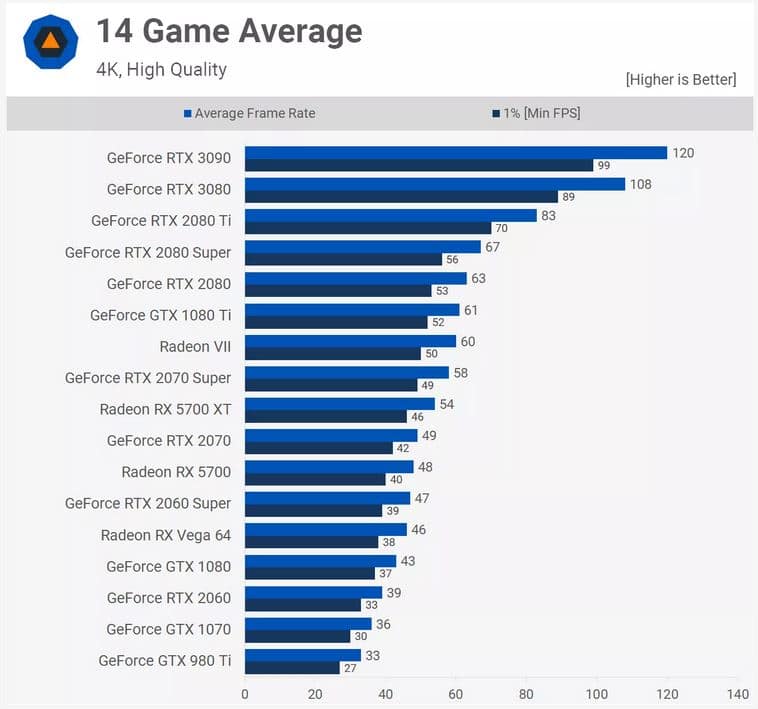
- RTX 3090 – 120FPS
- RTX 3080 – 108FPS
- RTX 2080 Ti – 83FPS
- RTX 2080 SUPER – 67FPS
- RTX 2080 – 63FPS
- GTX 1080 Ti – 61FPS
- Radeon VII – 60FPS
- RTX 2070 SUPER –58 FPS
- RX 5700 XT –54 FPS
Anything below an RX 5700 XT would not be able to average 50fps.
2. Choose a Panel Type
There are three panel types to choose from when buying a monitor. There are several pros and cons to each, but here’s a quick breakdown of the important things to remember:
- TN – Faster connection and less motion blur.
- IPS – Good mix of speed and image quality, but pricey.
- VA – Better image quality.
3. Picture Quality
Be sure to look into the brightness and color. A high contrast ratio will give you brighter brights and darker darks. Color accuracy should be safe if they advertise 10-bit color, but it’s best to check reviews for both just to be safe. A PC might look great on paper, but it’s a serious red flag if there are a lot of reviews complaining about the screen being dim.
4. Refresh Rate
Refresh rate refers to how quickly your monitor refreshes the images that it receives. Remember those average frames per second we listed by graphics card in step one? Even if your GPU is generating 120fps, you’ll only get half that speed if your monitor refreshes at 60Hz. Make sure to pick a monitor with a bit of headroom over your GPU’s average FPS so you’ll always be getting every frame as fast as your GPU can make it!
5. Response Time
Response time is the amount of time it takes for your monitor’s pixels to change color. A 5ms response time means that it takes 1/200th of a second for a pixel to travel from white to black to white again. That’s sufficient for most gaming setups, but many newer panels offer speeds as high as 0.5ms!
6. Choose a Brand You Can Trust
Branding isn’t everything, but some brands have a reputation for quality and reliability that’s worth paying a little extra for.
ASUS, Acer, Alienware, AOC, BENQ, MSI, LG, Dell, HP, Lenovo, NEC Planar, Samsung, and Viewsonic are all great options.
7. Consider Your Price Range
Last but most important is price. Skimping on your monitor after buying an expensive graphics card is performance down the drain. Conversely, your gaming experience won’t change much on an expensive 4K 144Hz monitor if your graphics card can only generate 30FPS. You’d be a lot better off buying a more premium 60Hz monitor and putting your savings towards your next GPU upgrade.
In fact, buyers with GPUs that can’t generate 60FPS or higher at 4K might consider buying a 1440p monitor with a higher refresh rate instead.
Our Process
For this guide on the best 4K gaming monitors, our writers spent 15 hours researching the most popular monitors from 20 brands and manufacturers big and small. After comparing this data, we then read over 200 user reviews (both positive and negative) and narrowed our list down to the top 10 best 4K gaming monitors on the market. All of this research adds up to recommendations you can trust.
Thanks for reading our list of the ten best 4K gaming monitors. Be sure to follow High Ground Gaming for news, reviews, and more lists like this one. Happy gaming!
Related Reading


















Join the Discussion
Give feedback on the article, share additional tips & tricks, talk strategy with other members, and make your opinions known. High Ground Gaming is a place for all voices, and we'd love to hear yours!