Not everyone likes clicky keys. Every button press presents you with a loud tactile clack that some find satisfying and others find cringe-inducing. The latter is especially true if you’re a parent trying to stay quiet, using your keyboard for work and gaming, or if the novelty of a noisy keyboard has simply worn off.
Thankfully, a noisy keyboard isn’t necessary for high-performance. In fact, there are plenty of excellent noise-averse keyboards on the market that are just as good. Luckily, we’ve done some digging for you and found the best quiet gaming keyboards.
Zoom In: The 5 Best Quiet Gaming Keyboards
For this list, we’ve stuck with mechanical keyboards. While generally known for their iconic click-clacky sound, there are plenty of silent options out there that still retain the benefits of going mechanical. Longer lifespan, better button press confirmation, and the ability to customize to name a few. Without further ado, here are our top five picks for quiet gaming keyboards.
1. Razer BlackWidow Elite
The best quiet gaming keyboard overall
Manufacturer: Razer | Weight: 3.69 lbs | Connectivity: USB | Switch: Yellow | Price: 💰💰
Razer’s BlackWidow Elite hits the sweet spot of being a well-priced, ergonomic, and premium-built keyboard. With the option to work with their Orange or Yellow switches, you can opt for more tactile key presses or go (almost) completely silent. Either option has sound further dampened by the surrounding O-rings, which thankfully don’t interfere with actuation.
On top of being one of the quieter options available, it also comes equipped with RGB lighting, an embedded lower wrist pad, and surprisingly versatile media keys. Those same media controls can be frustrating to customize and any issues aren’t easily resolved with Razer’s support team. Other than that, this is a well-rounded option that’s not focused on silence but hits it anyway.
- USERS LIKE
- Embedded lower wrist pad
- Extensive RGB lighting customization
- O-rings surround keys for further sound dampening
- USERS DISLIKE
- No wireless functionality
- Lacking customer support
- Issues with media controls
2. Corsair K70 RGB Mk. 2
The best premium quiet gaming keyboard
Manufacturer: Corsair | Weight: 2.76 lbs | Connectivity: USB | Switch: Cherry MX Speed | Price: 💰💰
Corsair typically means high-quality, and this keyboard is no different. The brushed aluminum frame is solid and incredibly durable. The anti-ghosting software keeps keypresses exact and almost completely minimizes latency. This same software also makes programming complex but versatile, and even allows you to store different profiles directly in the keyboard’s memory.
The textured keycaps make the board easy to navigate and difficult to miss presses. The Cherry switches themselves are effective and minimal, with little to no noise even at fast typing speeds. Just keep in mind that this is a massive board and the stabilizers can become loose after a lot of typing.
- USERS LIKE
- Durable aluminum frame
- Anti-ghosting iCUE software
- Internal memory retains three unique profiles
- USERS DISLIKE
- Loose stabilizers
- Large keyboard size
- Complex customization
3. Fnatic miniSTREAK
The best silent mechanical gaming keyboard
Manufacturer: Fnatic | Weight: 1.55 lbs | Connectivity: USB | Switch: Cherry MX Red Silent | Price: 💰
The Fnatic miniSTREAK is light, minimal, and one of the best silent gaming keyboards. It was built around esports performance for games like League of Legends and DOTA, meaning that even though it’s a small keyboard, it’s meant to be played hard and withstand thousands of keypresses. The board itself is reinforced with fiberglass and offers a removable leather wrist rest which can be perfect for those needing greater wrist support.
The only drawback is that the sound dampening and anti-ghosting capabilities are a bit lacking. There’s no additional software built in to help avoid lag and with it being so small, the only thing making it silent is the Cherry switch types. Overall, though, the price and features it offers make it well worth it.
- USERS LIKE
- TKL size
- Removable cable
- Detachable wrist rest
- USERS DISLIKE
- Complex customization
- Sound dampening is lacking
- Keys can become laggy over time
4. SteelSeries Apex Pro
The best adjustable quiet gaming keyboard
Manufacturer: SteelSeries | Weight: 2.14 lbs | Connectivity: USB | Switch: OmniPoint Adjustable | Price: 💰💰💰
An aluminum alloy case, OLED smart display, and anti-ghosting software to boot make this one of the most feature-rich keyboards on this list. Highly customizable RGB lighting, the ability to store five user profiles, and customize your actuation point all make this a keyboard built to be personalized.
This uses Cherry MX Brown switches, making it not the quietest board around, which is further hindered by your O-rings. Unfortunately, if you shoot for the lowest actuation point, they can interfere can cause missed keypresses. Just know that like the Corsair, this is a big boy, so be sure you clear some space on your desk.
- USERS LIKE
- Aluminum frame
- Anti-ghosting software
- Customizable actuation point
- USERS DISLIKE
- Large keyboard size
- Lacking customer support
- O-rings can block the keystrokes at times
5. Logitech G915
The best wireless quiet gaming keyboard
Manufacturer: Logitech | Weight: 3.63 lbs | Connectivity: USB/Bluetooth| Switch: Low-Profile GL | Price: 💰💰💰
While not the quietest on this list, it is the quietest option that offers wireless and wired gameplay. The proprietary switches are effective and hit that blend of tactile and silent, but lack true noise-dampening capabilities. It also offers a compact but sturdy frame that is easy to take on the go with minimal teardown and setup.
Unfortunately, from a software standpoint, it is a bit lacking. You’ll often lose presets and lighting effects in between sessions. On top of that, this is a fairly expensive keyboard, but sometimes you have to pay a bit more for high-performance.
- USERS LIKE
- Thin but durable frame
- Wireless or wired option
- Intuitive customization and programming
- USERS DISLIKE
- High price-point
- Key covers seem a bit cheap
- Loses presets and lighting effects
Buyer’s Guide: Quiet Gaming Keyboards

Knowing which quiet gaming keyboard to purchase can be a complex decision. Even when you’ve narrowed down your focus to a few options, it can be difficult to know what you should care about. To help you make that final choice, here are a few things worth considering.
1. Sound
To begin our discussion, let’s talk about sound. No matter what keyboard you choose, there will be some noise involved. When it comes down to it, a silent keyboard is really one with a pitch and volume that you can tolerate. The switches, key types, keyboard membrane, materials, and a number of other factors can all affect the overall sound.
If you can, try to give a few models a test drive. For the most part, specific brands will have limited key and switch types that maintain similar sounds. If possible, even explore purchasing additional switches to test out post-purchase to find just the right fit.
2. Switch Type
Speaking of switches, the actual switch type does matter. This is the mechanism beneath the key that helps register a keypress. For mechanical keyboards, these can generally be broken down into clicky, tactile and linear, which usually can give you an idea of how loud it will be.
For the most part, try to avoid clicky switches if you don’t want any volume. From there, you can choose to make your board as silent as possible (linear) or increase the feedback in exchange for a bit of noise (tactile).
3. Size and Durability
The size and structure of your keyboard is the last thing you should consider. You want to be sure that it feels comfortable, fits your ergonomic requirements, and is made to last. Look for sturdy materials, typically metal frames, and explore the different frame options.
You’ll likely find a variety of frames including minis, full-size, wrist pad embeds, lifted, and split to name a few. Consider your needs, how often you’ll be using it, and what type of portability you’ll need.
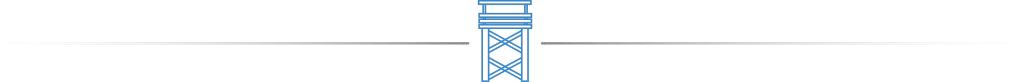
Our Process
For this guide on quiet gaming keyboards, our writers spent three hours researching over fifty-five of the most popular options from brands big and small. After comparing this data, we then read over 160 user reviews and narrowed our list down to the top five quiet gaming keyboards on the market. All of this research adds up to recommendations you can trust.
We hope you’ve found the perfect keyboard to keep your fingers flying silently. If you enjoyed this article, be sure to share it on your favorite social channels. And for more hardware roundups like this, sign up for our newsletter. Happy gaming!





















I love the idea of a quiet keyboard for gaming, especially since I’m always battling the noise of other people and electronics in my room. I’m definitely going to be checking out some of these options!