Switching between computers, operating systems, and even additional peripherals can be a pain. It’s never quick, it requires tedious cord management, and it can potentially undo specific presets you had between your devices. Thankfully, there’s a solution that allows you to connect, manage, and switch between multiple devices — introducing the best KVM switches.
A KVM (keyboard, video, mouse) switch allows you to control multiple computers or servers and any associated peripherals using a single keyboard, monitor, and mouse. It’s a massive time saver for both professionals and gamers that utilize different PCs and other devices under different circumstances. In many ways, it works a lot like an HDMI switch, just with the core purpose of PC management.
Unfortunately, the general practicality of KVM switches means that there are way too many options that, at least on the surface, function very similarly. This makes it incredibly challenging (if not time-consuming) to find the right KVM switch for your needs. We here at High Ground understand that struggle and have done the research to help you find the best KVM switches available.
Zoom Out: Comparison Table of the Best KVM Switches
Want a quick look at our KVM Switch picks? These are in the same order as our reviews further down in the article.
| Image | KVM Switch | Ports | Resolution | Price |
|---|---|---|---|---|
 | 1. IOGEAR 2-Port KVM Switch | 2 | 4K; 340Hz | |
 | 2. TESmart KVM Switch | 8 | 4K; 60Hz; Ultra HD | |
 | 3. UGREEN USB Switch Selector | 4 | 1080p; HD | |
 | 4. JideTech KVM Switch | 4 | 2048p | |
 | 5. Rosewill RKV-2UC | 2 | 2048p |
Zoom In: The 5 Best KVM Switches
The following KVM switches include devices with various compatibility and feature sets. All the options listed here are very comparable, so it will ultimately come down to the number of ports, output, and performance you want. For a full guide on what to look for, skip ahead to our buyer’s guide. Otherwise, we hope one of the following options will help make your PC management more convenient!
1. IOGEAR 2-Port 4K KVM Switch
The best USB KVM switch
Manufacturer: IOGEAR | Ports: 2 | Resolution: 4K 30Hz | Switching: Remote | Price: 💰💰
The IOGEAR 2-Port isn’t the most impressive, feature-rich, or jam-packed with ports. Instead, it’s one of the most user-friendly, adaptable, and consistent KVM switches on the market, and it comes at a reasonable price. As far as switches go, that’s really all you need.
What makes this switch stand out is its robust compatibility. It works with every OS you can think of — including Windows, Linux, Oracle Solaris — as well as most other USB-enabled systems. Your USB system is also expandable through the use of a USB hub, meaning that you can apply the same level of control to more than two devices.
It also retains a surprising amount of premium features for such a minimal device. You have the option to connect a microphone and audio devices directly, and can control the switching process through a simple one-button remote. The only thing that hurts this device’s consistency is the strange lag when switching and the less-than-helpful customer service when you run into any issues. But, for the price, it’s easy to overlook these little gripes.
- USERS LIKE
- Plug-and-play
- Multiple OS support
- Compatible with a USB hub
- USERS DISLIKE
- Spotty customer service
- Requires an external power supply
- Delay in keyboard and mouse sync when switching
2. TESmart KVM Switch
The best HDMI KVM switch
Manufacturer: TESmart | Ports: 8 | Resolution: 4K 60Hz Ultra HD | Switching: Remote | Price: 💰💰💰
If you want consistent, high-quality resolution when switching between devices, the TESmart will be your best option. Thanks to the EDID emulator, it’s 4K 60Hz capable and retains that quality between devices while adapting each PC to match your optimized display settings. This is a welcome feature, as Windows, Linux, and other OSes tend to warp or break screen space whenever anything changes.
While this is primarily an HDMI KVM switch, it still supports two USB connections (not including the two connections for your mouse and keyboard). There is a slight drawback in the lack of RGB and customization support — when directly connected to the switch, you’ll be stuck with whatever settings you had previously. Be sure you really like that ripple effect before connecting!
Overall, the TESmart provides incredible versatility, even allowing for automatic, remote, or hot switch for devices. It does seem more designed for an office environment — despite having a lengthy list of compatible devices, the OSes and gaming peripherals are pretty limited and inconsistent for such a high price point.
- USERS LIKE
- Distinct left and right audio support
- EDID emulator for correct PC display
- Long-lasting and durable aluminum frame
- USERS DISLIKE
- Very pricey
- Limited support and compatibility
- Key input issues when switching with anything but the remote
3. UGREEN USB Switch Selector
The best dual-monitor KVM switch
Manufacturer: UGREEN Group Limited | Ports: 4 | Resolution: 1080p HD | Switching: Manual | Price: 💰
If you’re looking for something that keeps things simple (including the display quality), the UGREEN is one of the cheapest options out there. Thankfully, the low price point doesn’t translate to shotty quality — it simply prioritizes basic functionality over crisp 4K output, remote switching, and robust compatibility.
This two-device split unit comes equipped with four ports to easily connect your keyboard, mouse, and PCs, making it easy to display across two monitors.
This sleek little device is incredibly high quality for being so inexpensive. It includes some neat quality-of-life features, such as LED indicators, and easily adapts when managing different operating systems.
That said, it does require an external power supply to function, and strangely doesn’t come with a power adaptor. Most people have a spare micro USB lying around that they can use, but this feels like a strange oversight for a device that sells itself as a simple, plug-and-play unit.
- USERS LIKE
- Great price
- LED switch indicators
- Simple one-button switching
- USERS DISLIKE
- Power adaptor not included
- Requires external power supply
- Reportedly emits high-pitched noise
4. JideTech KVM Switch
The best 4-port KVM switch
Manufacturer: Shenzhen Gentlen Technology | Ports: 4 | Resolution: 2048p | Switching: Remote | Price: 💰
The JideTech may be one of the most affordable ways to connect up to four PCs with multiple devices. Thanks to the integrated USB hub, you’re not limited to just connecting monitors to handle your connected PCs — you can connect audio output, printers, scanners, and microphones alongside your keyboard and mouse and share them between each PC.
The device even supports some wireless connectivity if the given amount of ports simply isn’t enough. Keep in mind that these connections aren’t always consistent — multimedia devices may not connect or stay connected. That said, it already has a generous amount of options for such a small device, and this inconsistency is hardly something to complain about in light of that fact.
As another bonus, you won’t need an additional power supply, which is nice to see for such a small device. The only other issue to be aware of is the fact that using the device with larger monitors may cause extensive blurring along the edges. This doesn’t happen in most cases, though, leaving you with a small, robust, and reliable device for a great price.
- USERS LIKE
- Great price
- No additional power supply
- Integrated USB 2.0 control hub
- USERS DISLIKE
- Wireless support is spotty at best
- Does not support multimedia keyboards
- Potential blurring on larger monitor sizes
5. Rosewill RKV-2UC
The best 2-port KVM switch
Manufacturer: Rosewill | Ports: 2 | Resolution: 2048p | Switching: Remote | Price: 💰
You’ve likely seen a consistent trend on this list. The best KVM switches keep things simple and don’t make you work to make multiple connections happen. For those just needing to connect two PCs, the Rosewill RKV-2UC is the best plug-and-play option available for an incredibly low price.
There’s nothing fancy or frivolous here, and the device casing shows it. In fact, you’ll likely want to be very careful with how much you move, twist, or hit this device — the case, remote, and ports are known to break fairly easily. On top of the cheap manufacturing, certain production batches have internal wiring issues that can make the switch useless without some tinkering on your end.
Housing and manufacturing aside, the actual connectivity of the device is very consistent. Just don’t expect a sleek interface or consistent settings. After all, this is a barebones split, and the sole purpose is to make two PCs share a monitor, mouse, and keyboard. Any additional quality-of-life features just aren’t available within the Rosewell.
Now, it may sound like this isn’t a great option, but for the user who needs a cheap but effective switch, the RKV-2UC will do the job. You may run into some issues from time to time, but the device makes up for it with simplicity, a plug-and-play design, and surprisingly helpful customer support.
- USERS LIKE
- Great price
- Plug-and-play
- Doesn’t require external power supply
- USERS DISLIKE
- Cheap casing known to break in various spots
- Does not retain visual settings between devices
- Known to fail in multiple ways depending on use and manufacturing batch
Buyer’s Guide: Best KVM Switches

A KVM switch is one of those devices that’s difficult to compare. Most options have similar features, tout an excessive or minimal number of ports, and (like everything recently) can achieve some variation of 4K output. If finding the right option has had your head spinning, work through our guide to make sure you’re comparing the following elements before buying.
1. Power Supply
You might think that power wouldn’t be a factor for a simple switch, but KVM switches require it. Most will draw power from the connected PCs to make splitting, switching, and managing devices possible, but some models also include an internal power supply to keep everything separated from your PCs.
As a rule of thumb, those without a power supply are typically cheaper and easier to find. Those with a power supply are more expensive, but they’re far more reliable and stable when used consistently. Depending on what hardware you intend to use and how often you plan on switching between devices, the power supply can either be inconsequential or a vital component to consider.
2. Number of Ports
When you’re purchasing a device to help manage several other devices, the number of ports is key. You likely already know the number of devices you want to switch between, but it may be worth considering if you’ll ever need more. The one thing to consider is that you may have to shell out more to get a high-quality option with so many ports.
3. Output and Compatibility
Whenever you’re working with PC peripherals and management, you’ll need to know what operating systems are viable. Depending on how you’re switching, you may need just one, but other circumstances could require three to four. Be sure you know what you need ahead of time and confirm that it’s compatible with the switch before purchasing.
This same need extends to the visual and performance output of specific devices. Many state they can hit 4K at 30 fps, but is that a consistent frame rate? Does it require specific connections? Knowing both of these elements can immediately make your list of options much shorter, and will save you the headache of purchasing something only to return it when it inevitably doesn’t work.
Our Process
For this guide on the best KVM switches, our writers spent 3 hours researching over 90 of the most popular options from brands big and small. After comparing this data, we then read over 220 user reviews and narrowed our list down to the top 5 KVM switches on the market. All of this research adds up to recommendations you can trust.
We hope you’ve found the best KVM switch to make managing multiple PCs a breeze. If you enjoyed this article, subscribe to our email list to stay in the know and feel free to share it on your favorite social platform.
Happy gaming!
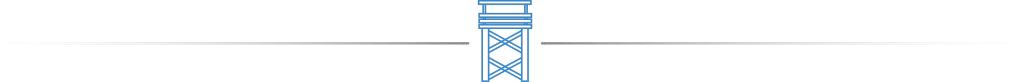
Related Reading
- Best Prebuilt Gaming PCs Under $1,000
- Workstation Vs. Gaming PC
- Best Ergonomic Mechanical Keyboards
- What to Look for in a Gaming Monitor










Could you do a roundup with Dual monitor KVMs? I don’t know any gamers not running at least 2 monitors.