The best Android game controllers have helped gaming on Android become that much more addictive! True enough, some games on the Android operating system are way more fun to play with a controller. Whether on a tablet or smartphone, they enhance the user’s gaming experience. Moreover, some games are way easier to play on a controller then through touch, and you’ll find yourself beating them and cruising through levels much quicker.
Playing games on your phone or tablet does not have to be a boring or frustrating experience. A portable and affordable controller may be just the thing you need to relieve that stress. So in this article, we take a look at the best controllers for gaming on Android.
Zoom Out: Comparison Table of the Best Android Game Controllers
To start things off, have a look at this comparison table of the best Android game controllers. They are organized by features and listed in price ascending order. For a closer look at each model, check out the Zoom In section below.
| Image | Controller | Type | Compatibility | Price |
|---|---|---|---|---|
 | Xbox Core Controller | Wireless | Android, PC, Xbox | |
 | Razer Kishi | Wired | Android | |
 | SteelSeries Stratus Duo | Wireless | Android, PC | |
 | Razer Raiju Mobile | Wireless | Android, PC | |
 | iPega PG-9083S Wireless | Wireless | Android, iOS, PC | |
 | GameSir T4 Pro | Wireless | Android, iOS, PC, Mac, Switch | |
 | PowerA Moga XP5-X | Wireless | Android, PC | |
 | GameSir X2 | Wired | Android | |
 | PlayStation 5 DualSense | Wireless | Android, iOS, PC, PS5 | |
 | 8Bitdo SN30 Pro Wireless | Wireless | Android, PC, Mac, Linux, Switch, Pi |
Zoom In: A Closer Look at the Best Android Game Controllers
Next, let’s take an in-depth look at each option.
1. Xbox Core Controller
The best game controller for Android overall
Manufacturer: Microsoft | Interface: Xbox Wireless, Bluetooth, USB Type-C | Compatibility: Xbox One, Xbox Series X/S, PC, Android| Price: 💰💰💰
It’s no secret that Microsoft is good at making game controllers. Every iteration of their Xbox controller refines the design they’ve been using ever since the Xbox 360 days rather than trying to reinvent the wheel. They’re considered some of the best controllers for PC, which is why most third-party controllers are modeled after them. The new Core Controller made for the Xbox Series S/X is our pick for the best gaming controller for Android overall.
It’s pretty affordable for such a new piece of name-brand tech, and early reviews have been phenomenal. A simple telescoping mount like this one here is all it takes to make this an ideal controller for mobile gaming, in addition to its built-in compatibility with Xbox and PC.
Our only complaint is that it doesn’t include a rechargeable battery.
- USERS LIKE
- Good grip texture
- USB Type-C connectivity
- Ergonomic design for a variety of different sized hands
- USERS DISLIKE
- Loud, clicky d-pad
- No rechargeable battery
- Analog triggers need to be pressed down more to get the same result as the original controller
2. Razer Kishi
The best premium game controller for Android
Manufacturer: Razer | Interface: USB Type-C | Compatibility: Android | Price: 💰💰💰
If you have an Android phone and you want the best premium option you can get your hands on, you’ll have a hard time finding anything better than the Razer Kishi. Rather than simply clipping onto a controller, the Kishi turns your phone into a gamepad similar in shape to the Nintendo Switch but with a layout that’s more Xbox.
It connects to your phone using a USB Type-C port, which ensures a fast, easy and stable connection that’s infinitely better than Bluetooth. It also collapses onto a single, compact piece. This makes it incredibly portable. A few other telescopic controllers are designed to fit a multitude of Android devices, but none share the Kishi’s range of functionality.
- USERS LIKE
- Clickable analog sticks
- USB Type-C offers very low input latency
- Offers a nice weight ratio to play in any orientation
- USERS DISLIKE
- Battery life isn’t the best
- Can’t use with wired earphones
- Doesn’t work with most phone cases
3. SteelSeries Stratus Duo
The best budget game controller for Android
Manufacturer: SteelSeries | Interface: 2.4 GHz Wireless, Bluetooth | Compatibility: PC, Android | Price: 💰💰
Don’t want to pay an arm and a leg for a controller? SteelSeries has a well-earned reputation for quality gaming components at a low cost. Their Stratus Duo wireless gaming controller is an incredible piece of hardware, and it comes at a pretty reasonable price. It also just might be the best Android game controller for Fortnite.
The Duo gets its name because it has two methods of wireless connectivity. You can either pair it with your device over conventional WiFi or with a super-fast 2.4 GHz connection. It also has a rechargeable battery that promises twenty hours of life with non-stop use and the ability to play while charging.
SteelSeries proves that affordable doesn’t always mean cheap.
- USERS LIKE
- Under $50
- Multiple connectivity options
- Comfortable, ergonomic design
- USERS DISLIKE
- Very short trigger throw
- Sharp ridge where thumb rests on d-pad
- Mushy centering dead zone on the left stick
4. Razer Raiju Mobile
The best game controller for Android phones
Manufacturer: Razer | Interface: Bluetooth, USB Type-C | Compatibility: PC, Android | Price: 💰💰💰
If you’re looking for the best controller for Android Phones, then you might want to consider the Razer Raiju Mobile. This one is perfect for competitive gaming since it comes equipped with a special “Hair Trigger Mode,” which cuts down on the actuation of the shoulder buttons and keeps them from going all the way down.
The Raiju has an Xbox-style layout with a built-in phone mount. It can connect wirelessly over Bluetooth or in a wired mode over the USB Type-C.
- USERS LIKE
- Rubberized grips
- Solid build quality
- Comfortable, ergonomic design with built-in phone mount
- USERS DISLIKE
- Firm d-pad buttons
- Stick covers feel slippery
- Phone mount makes it very top-heavy
5. iPega PG-9083S Wireless
The best game controller for Android tablets
Manufacturer: iPega | Interface: Bluetooth 4.0 | Compatibility: PC, Android, iOS | Price: 💰💰
Got something a little bigger than a phone? Finding a suitable controller for an Android tablet can be tricky. Most telescopic controllers are built with phones in mind, and you’re sure not going to have any fun trying to balance a tablet on top of a gamepad. Enter the iPega PG-9083S!
This guy is a telescopic controller designed to fit various tablets (and phones) and works with Android 6.0 or higher. Be sure to double-check that your tablet is on iPega’s approved list, then enjoy this affordable new way to game!
- USERS LIKE
- Under $50
- Sturdy build quality
- Works with phones and tablets
- USERS DISLIKE
- Reports of noticeable latency
- Does not support above iOS 13.4
- Does not work with every Android game
6. GameSir T4 Pro
The best game controller for Android TV
Manufacturer: GameSir | Interface: 2.4 GHz Wireless, Bluetooth 4.0, USB Type-C | Compatibility: PC, Mac, Android, Android TV, iOS, Nintendo Switch | Price: 💰💰
If you have the Android operating system on your smart TV, then you basically already have a gaming system built in! So, which is the best game controller for Android TV?
The GameSir T4 Pro is an affordable gamepad that has three kinds of connectivity. It can use Bluetooth 4.0, 2.4GHz wireless, or USB Type-C. The 2.4GHz is the only one rated to connect to Android TV, but that’s fine. 2.4 GHz makes for a lightning-fast wireless connection that uses less battery life.
Speaking of battery life, the T4 comes with a 600mAh rechargeable Type-C battery, which reportedly can accommodate up to thirty hours of game time. It also comes with a phone bracket if you want to turn off the TV and use it on the go!
- USERS LIKE
- Under $40
- Comes with a phone bracket
- East and fast 2.4 GHz Connection
- USERS DISLIKE
- Mushy triggers
- Very lightweight
- Cheap plastic build quality
7. PowerA Moga XP5-X
The best wireless game controller for Android
Manufacturer: PowerA | Interface: Bluetooth 4.2, USB | Compatibility: PC, Android | Price: 💰💰💰
Wires can get messy fast. The PowerA Moga is our pick for the best Bluetooth game controller for Android. It was designed with Xbox’s help to be an ideal controller for the Xbox Game Pass streaming service, making it a great option for pretty much every AAA title out there. It has two customizable buttons and comes with a phone mount that AndroidCentral calls the “best for Xbox One controllers.”
The best wireless game controller for Android also has an integrated power bank, which can charge your phone as you play. Get this if you want a wireless controller for your Android device that’s rated for blockbuster games.
- USERS LIKE
- Compatible with Xbox games
- Comes with a top-quality phone bracket
- Charges your phone while you play with an integrated power bank
- USERS DISLIKE
- No vibrate function
- Doesn’t work with COD Mobile
- Needs a wired connection with PC
8. GameSir X2
The best telescopic game controller for Android
Manufacturer: GameSir | Interface: USB Type-C | Compatibility: Android | Price: 💰💰💰
Prefer a controller that turns your screen into a Nintendo Switch-like gamepad rather than just mounting it on top? The GameSir X2 is an excellent alternative to the Razor Kishi for those who prefer a Nintendo’s layout to an Xbox’s.
It has a flexible USB Type-C connection to keep from accidentally damaging your phone’s port with constant use. There’s also a gap in the back for air-flow, and it has a screenshot button so you can capture and share your best gaming moments with friends!
You can check out our full review of the GameSir X2 here.
- USERS LIKE
- Switch-like design
- Responsive analog sticks
- The buttons are all satisfyingly clicky with no mushy feel
- USERS DISLIKE
- Can’t remap Nintendo-style button layout
- It only works with mid-sized Android devices
- Flexible USB Type-C plug can be difficult to plug in
9. PlayStation 5 DualSense
The best console controller for Android
Manufacturer: Sony | Interface: Bluetooth | Compatibility: PC, Android, iOS, PS5 | Price: 💰💰💰
Xbox may be the controller-king for some, but there’s an equally passionate fanbase around Sony’s new offering. The PS5 DualSense controller is a masterpiece of engineering. Its new haptic feedback technology replaces the old-school rumblers that controllers have been using since the PS1 days with dual actuators. This makes for dynamic vibrations that can “simulate the feeling of everything from environments to the recoil of different weapons.” It also has adaptive triggers that adjust the force required based on what you’re doing.
We loved it in our review of the PS5. The DualSense does work with Android, but some of these features only work with the console it was built for. Support for these features may come in the future. For now, it’s still a solid option if you are (or intend to be) a PS5 owner and you want to be able to go back and forth with your phone.
- USERS LIKE
- Haptic feedback
- Comfortable ergonomics
- Works with Android, Windows, PS3, and PS4
- USERS DISLIKE
- No official Steam support yet
- Doesn’t come with a charging cable
- Haptics only work with the PS5 for now
10. 8Bitdo SN30 Pro Wireless
The best retro game controller for Android
Manufacturer: 8Bitdo | Interface: Bluetooth | Compatibility: PC, Mac, Android, Linux, Raspberry Pi, Nintendo Switch | Price: 💰💰
Love retro games? Got a GBA emulator on your phone and looking for a controller that captures that old-school feel? Allow me to introduce the 8Bitdo SN30 Pro Wireless. This controller has that classic SNES look and feel that’s sure to fuel all those nostalgia-filled gaming sessions.
It works great with phones, but you have to buy the smartphone clip separately.
The SN30 Pro connects via Bluetooth and works with everything from Android to Raspberry Pi. It isn’t 100% faithful to Nintendo’s original design, however. A pair of joysticks and four shoulder buttons make it much better suited to modern titles as well!
- USERS LIKE
- Under $50
- Responsive d-pad and buttons
- Retro Nintendo design and color palette
- USERS DISLIKE
- Smartphone clip sold separately
- Not ideal for people with large hands
- No dedicated power switch or pairing button; you need to use the start and select button, which can lead to accidental unpairing
Android Controller Guide Part I: Benefits of Using a Gaming Controller
There are many reasons to consider using an Android game controller.

Here are some benefits you will get from using a controller:
- Functionality: Android controllers give you more buttons (and, therefore, options) while playing your favorite games. Instead of having just one way to interact with your game (tapping on the screen), you have multiple buttons and joysticks.
- Control: Just as the name suggests, a controller makes it easy for you to control the game. You are sure to be accurate while taking those sharp corners or dodging that bullet in a shooting game.
- Familiarity: These controllers are very similar to the ones offered on the PlayStation, Xbox, and Nintendo platforms. They are intuitive and easy to pick up and play.
- Responsiveness and Speed: There are some games, such as fighting, racing, or sports games, that require speedy reactions. You are able to react faster with a controller and are less likely to make mistakes.
- Performance: Can you guess what all of the above results in? That’s right — better performance. You’ll spend less time earning achievements and conquering levels. You can master the games in the Android library much faster with a controller.
Android Controller Guide Part II: What to Consider When Buying an Android Controller
Now that you’ve got a handle on the benefits of using a controller for Android games, we suggest you take a quick look at this section before making a purchase decision.

Before you buy a controller that you will use with your Android tablet or smartphone, it is important to consider the following:
1. Compatibility
It is very important to know the Android version of your phone or tablet so you don’t end up buying a controller that is not compatible with it. Most game controllers work with the latest version of Android, but not all work with older versions. You also need to check if your game supports the use of a controller.
2. Price
Android game controllers are relatively affordable, but it is good to know your budget and stick to it. Pricing differs between each make and model, and not all controllers offer excellent performance. Be careful of cheap controllers, as they may not receive ongoing maintenance updates from the manufacturer.
3. Design
Choose a design that best suits your needs and appearance preferences. If you really like the PlayStation platform, for example, you may want to find a controller that has a similar shape to what you’re used to.
4. Mounting
Some Android game controllers come with a mount that allows the user to mount their phone or tablet temporarily on it while playing a game. We highly recommend this feature — especially if you do not have a stand for your smartphone or tablet. A stand will keep your phone or tablet at the angle that makes it comfortable to game with a controller, which is the next best option after one of these controller mounts.
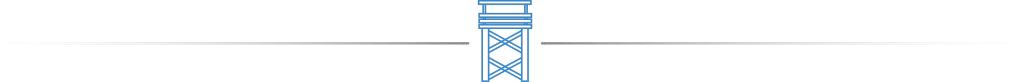
Related Reading
Enjoy our list of the best Android gaming controllers? If so, you’re sure to dig our other mobile-related content:
- Best Gaming Controllers
- Best iOS Gaming Controllers
- Best Gaming Phones
- Best Gaming Tablets
- Best Mobile Games










What you say about the Razer JungleCat is inaccurate. The controller does not “telescope out to encompass your phone.”
Hey Jason, thanks so much for the heads up. Our editor must have been mistaken, we corrected the wording here to better reflect the product’s features.
Great article. Thank you for sharing this
You should update this because GAMEVICE and RAZER teamed up and made a non-wireless controller that won the CES 2020 awards. Supposed to be named as GV 190, after the GV 189 controller. But was later named RAZER KISHI. Less expensive than the JUNGLECAT and has ultra low latency. If I were you, I’ll remove the JUNGLECAT and replace it with KISHI. And supports many IOS and Android phones (for USB-C port only)
Hey Mato,
Thanks so much for the heads up! I will get that added in the next couple days.
Cheers!
Great list!
There are plenty of android controllers that follow the PS model and you didnt include a single one. A big reason i use PS exclusively over xbox is the ergonomics of their controller over the clunky xbox.
Appreciate you writing in Anthony and that’s a great point. We do recommend the DualSense, but there’s a ton of budget options out there too. We will look at including some slimmer PS-like controllers next time we refresh this roundup.